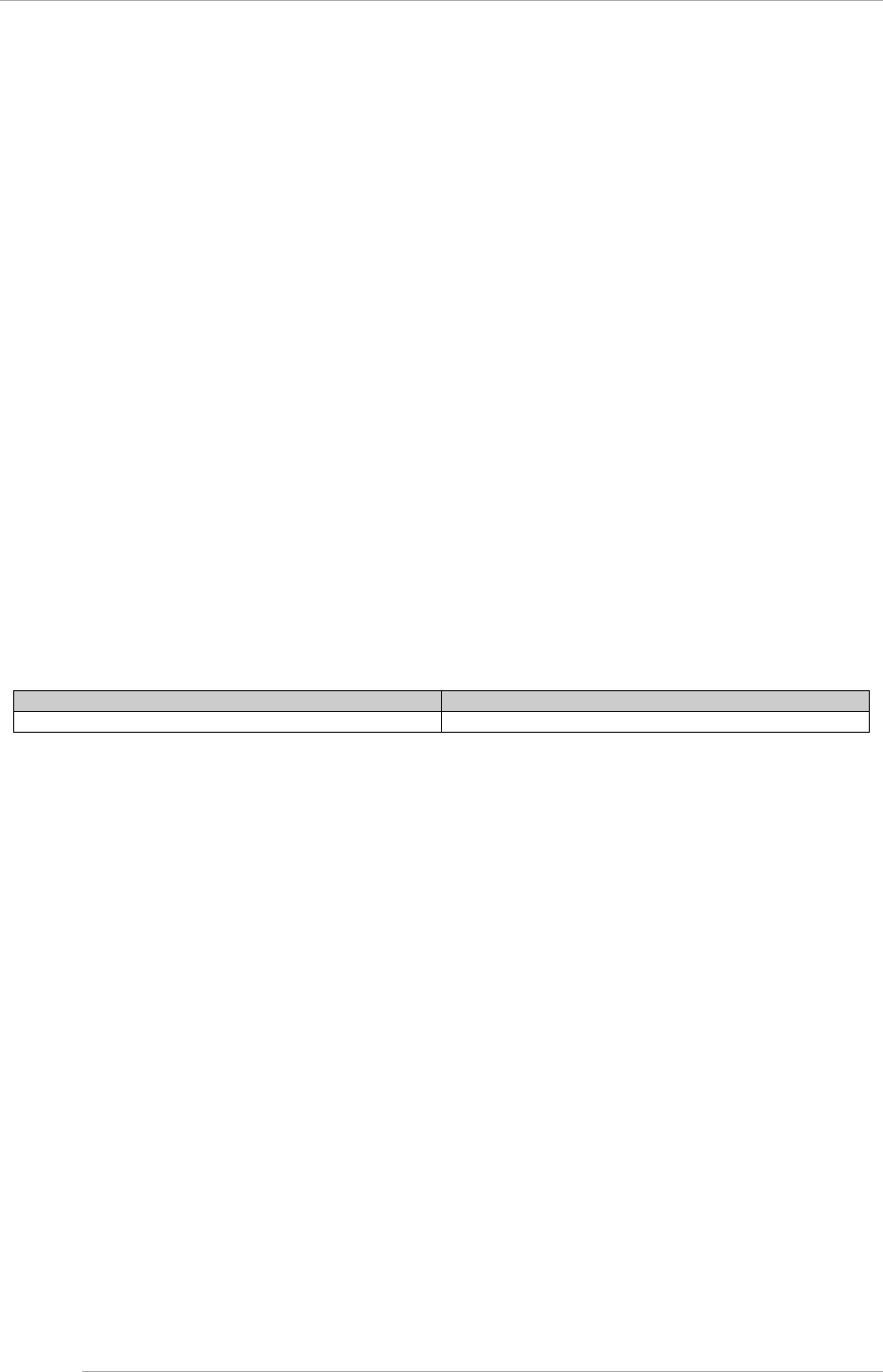
Appendix D Notes on VMware installation
D.1 Building the RAID environment in the VMware 5.x internal disk.
114
Appendix D Notes on VMware installation
This appendix describes how to install VMware vSphere using the RAID
environment configured in internal HDD/SSD. It also provides notes on installation.
Hereafter, VMware vSphere is mentioned as VMware 5.x or VMware.
D.1 Building the RAID environment in the VMware 5.x
internal disk.
In the PRIMEQUEST 2000 series, RAID 0, RAID1, RAID 1E, RAID 5, RAID 6, RAID 10, RAID 50, RAID
60 are supported in internal HDD/SSD.
For details on building a RAID configuration using internal hard disks, see the SAS RAID controller Guide.
D.2 Installing VMware 5.x Bundled Software
The bundled software is stored in ServerView Suite DVD(Tools) . The files are copied from ServerView
Suite DVD(Tools) and then used.
Further, the bundled software necessary for VMware vSphere 5 are as mentioned below.
TABLE D.1 Installation of the software attached to VMware 5.x
Bundled software
Installation destination
ServerView ESXi CIM Provider
VMware ESXi


















