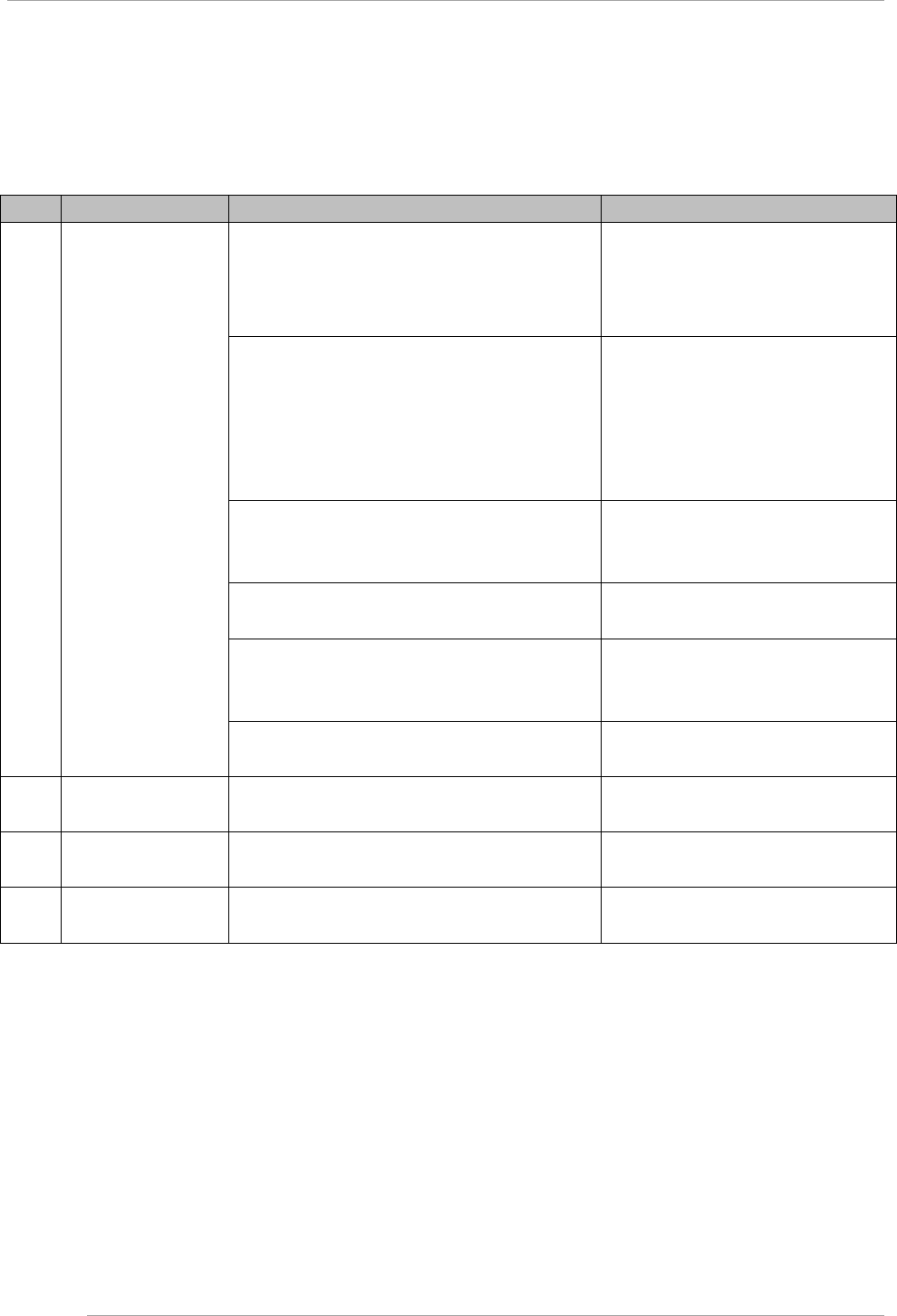
CHAPTER 1 Installation Overview
1.1 Setup Workflow
2
1.1.2 Work performed by the user
The user performs the following tasks in the order given.
TABLE 1.1 Work performed by the user
No. Work item Work tasks and description See
1. Setup
- Initializing partition settings
Perform tasks such as setting partition names
and configuring partitions individually.
3.1.2 Partition Settings
- Connecting and configuring the MMB
(operating environment)
- Setting up the connection environment for actual
operation.
Set up the MMB connection environment, such as
by setting the IP addresses for actual operation.
3.3.3Setting of Connection for Actual
operating Environment
- Initializing MMB settings
Set the parameters for the entire MMB, such as the
user account names or system names.
3.3.10Registration of User Account
3.3.11Setting of System Name
3.3.12Setting of Date and Time
- Setting various modes
Set modes as needed.
3.4.5Various mode settings
- Starting the system and confirming system startup
Start the system and confirm that it has started
normally.
3.2System Startup
- Saving setting information
Save the setting information for the MMB.
3.5Storage of the configuration
information
2. Installing the OS and
bundled software.
Install the operating system and bundled software. CHAPTER 4Installation of Operating
System and bundled software
3. Work after installation Specify the monitoring method, and save the specified
information.
CHAPTER 5Types of work
4. Configuring SNMP
and security
Configure SNMP and security. CHAPTER 7Power ON and OFF of the
partition


















