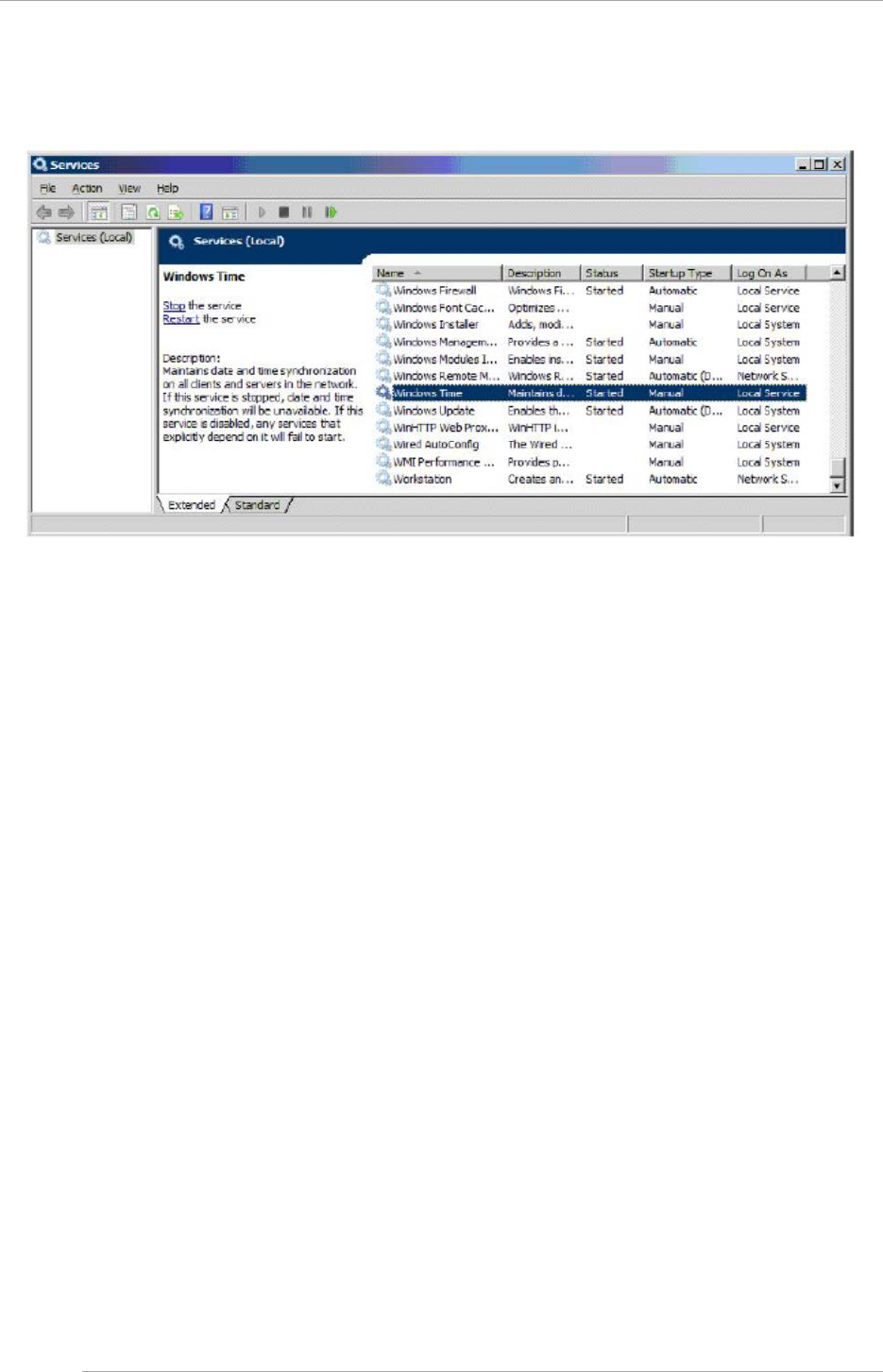
Appendix E Setting up the NTP Server (Windows)
E.3.2 Synchronization Interval and Startup Settings of NTP Service
132
4. Open [Start] - [Administrative Tools] - [Services].
FIGURE E.22 [Services] window
5. Right-click the Windows Time service. Select [Properties] from the context menu.
6. Set "Automatic (Delayed Start)" in [Startup Type] in the [Windows Time Properties] dialog box.


















