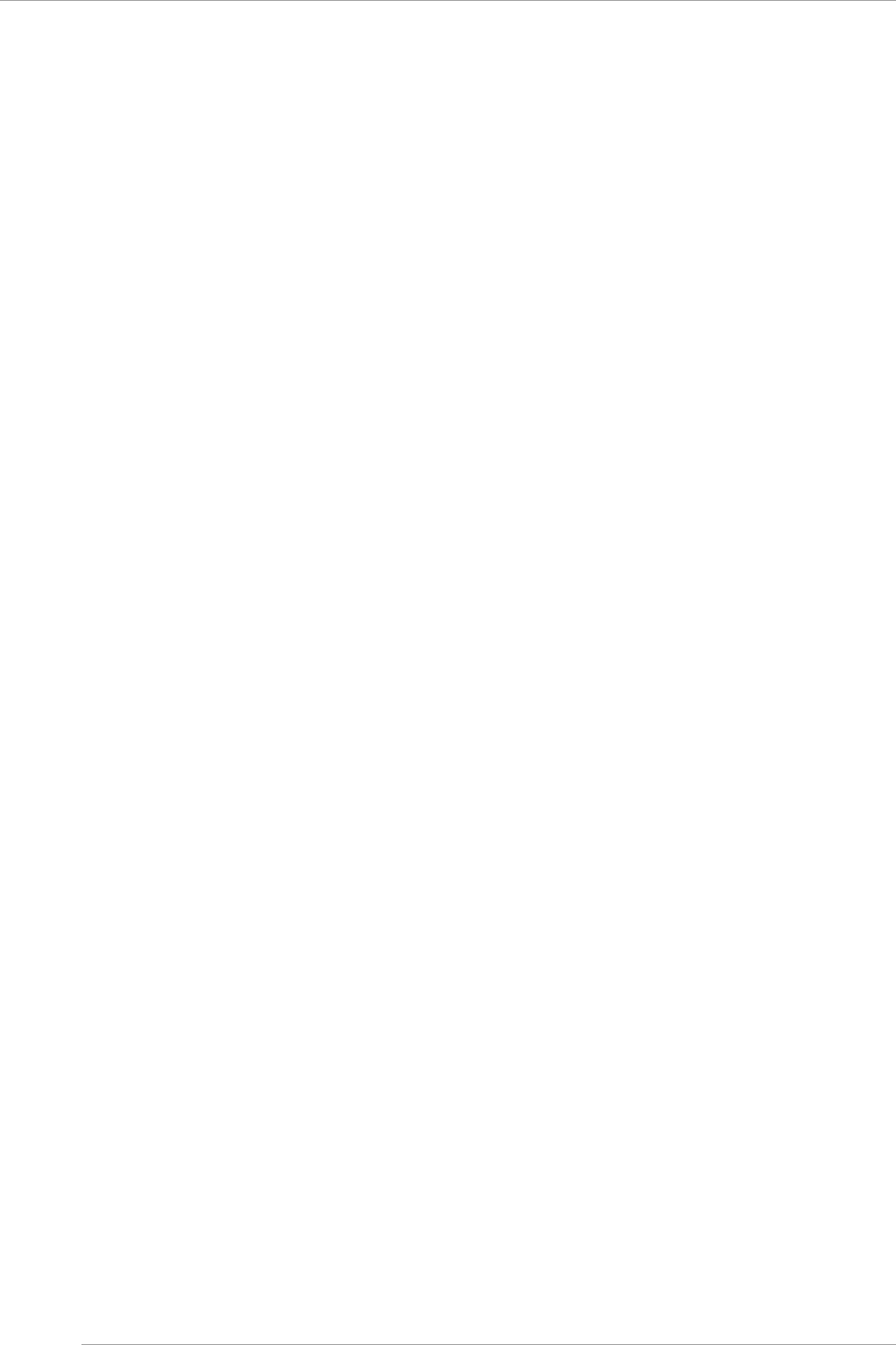
CHAPTER 7 Power ON and OFF of the partition
7.1 Related to the power ON and OFF of the partition
110
3. Select [Power Off] for the [Power Control] for the partition number of which power is to be cut off and click the [Apply]
button.
The power supply of the specified partition is cut off.
Remark
If the operating system supports ACPI and [Power Off] is selected, then the power is automatically cut off on shutting
down the operating system. However, even if the operating system supports ACPI, you may be unable to power off
the partition as long as an application that does not support it is running on the operating system. It depends on the
specifications of the operating system and the application. For details, see the manual of the operating system or the
application.
If the operating system is not compatible to ACPI, according to the power cut off operations, the power is cut off
without shutting down the operating system.
Therefore, due to the above-mentioned reasons, shut down the partition in the operating system


















