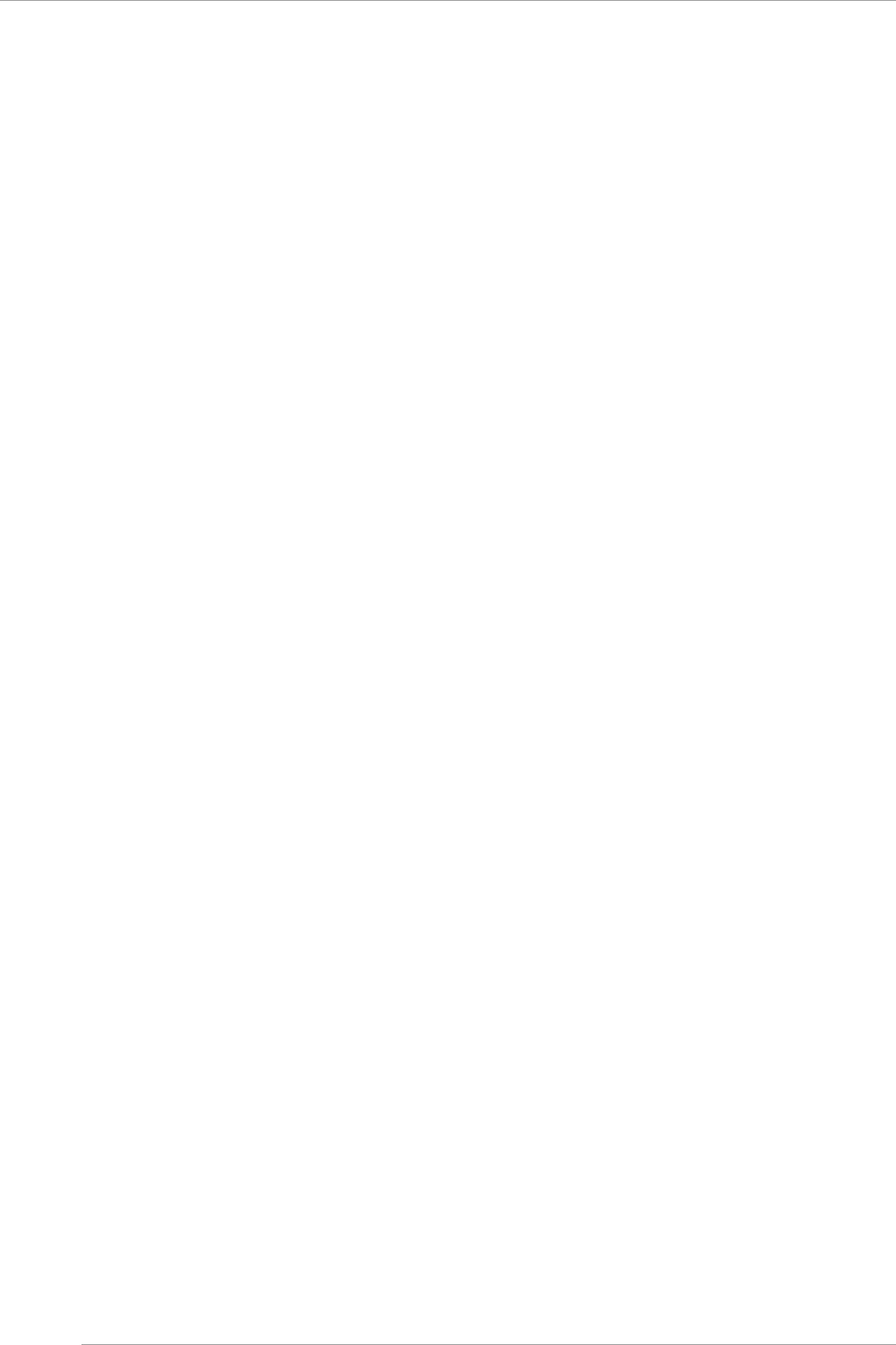
Preface
xix
Figures
FIGURE 2.1 Power cable socket locations (PRIMEQUEST2000 Series) ............................................................................................ 7
FIGURE 2.2 Power cable socket locations (PCI_Box) ........................................................................................................................... 7
FIGURE 3.1 External Views of Mounting Locations and External interface of MMB .......................................................................... 11
FIGURE 3.2 Location of MMB user port ................................................................................................................................................ 13
FIGURE 3.3 Network Configuration and IP Address of Management LAN ........................................................................................ 14
FIGURE 3.4 MMB Web-UI [Login] Window .......................................................................................................................................... 16
FIGURE 3.5 Example of [IPv4 Interface] Window ................................................................................................................................ 18
FIGURE 3.6 Example of [IPv6 Interface] Window ................................................................................................................................ 18
FIGURE 3.7 Example of [Network Protocols] Window ......................................................................................................................... 20
FIGURE 3.8 Example of [IPv4 Interface] Window ................................................................................................................................ 21
FIGURE 3.9 Example of [IPv6 Interface] Window ................................................................................................................................ 22
FIGURE 3.10 Example of [Alarm E-Mail] Window ................................................................................................................................ 23
FIGURE 3.11 Example of [Alarm E-Mail Filtering Condition] Window ................................................................................................. 24
FIGURE 3.12 Example of [User List] Window ....................................................................................................................................... 25
FIGURE 3.13 Example of [Add User] Window ..................................................................................................................................... 26
FIGURE 3.14 Example of [Edit User] Window ...................................................................................................................................... 27
FIGURE 3.15 [System Information] Window Example ......................................................................................................................... 28
FIGURE 3.16 [Date/ Time] Window Example ....................................................................................................................................... 29
FIGURE 3.17 [Management LAN Port Configuration] Windows Example ......................................................................................... 30
FIGURE 3.18 [Partition Configuration] Window Example..................................................................................................................... 31
FIGURE 3.19 Example of [Add SB/IOU to Partition] Window .............................................................................................................. 32
FIGURE 3.20 [Partition Configuration] Window Example..................................................................................................................... 33
FIGURE 3.21 Example of [Remove SB/IOU from Partition] Window .................................................................................................. 34
FIGURE 3.22 Example of [Partition Home] Window ............................................................................................................................ 35
FIGURE 3.23 Example of [Reserved SB Configuration] Window ........................................................................................................ 36
FIGURE 3.24 Settings of BlueScreenTimeout ([Configuration] tab) .................................................................................................... 38
FIGURE 3.25 Settings of BlueScreenTimeout (Settings of [Misc]) ...................................................................................................... 39
FIGURE 3.26 Example of [Partition Configuration] Window ................................................................................................................ 40
FIGURE 3.27 Example of [IPv4 Console Redirection Setup] Window ................................................................................................ 43
FIGURE 3.28 Example of [IPv6 Console Redirection Setup] Window ................................................................................................ 44
FIGURE 3.29 Example of [Information] Window ................................................................................................................................... 45
FIGURE 3.30 Example of [Backup/Restore MMB Configuration] Window ......................................................................................... 46
FIGURE 4.1 File Structure ...................................................................................................................................................................... 57
FIGURE 4.2 File Structure ...................................................................................................................................................................... 60
FIGURE 5.1 Example of Device Manager Menu .................................................................................................................................. 73
FIGURE 5.2 Main menu (sadump) ........................................................................................................................................................ 74
FIGURE 5.3 sadump set-up menu ........................................................................................................................................................ 75
FIGURE 5.4 sadump set-up menu ........................................................................................................................................................ 76
FIGURE 5.5 Main menu (sadump) ........................................................................................................................................................ 77
FIGURE 5.6 Dump Device Maintenance Menu .................................................................................................................................... 78
FIGURE 5.7 Dump Device Structure Menu .......................................................................................................................................... 79
FIGURE 5.8 Dump Device Selection Menu .......................................................................................................................................... 80


















