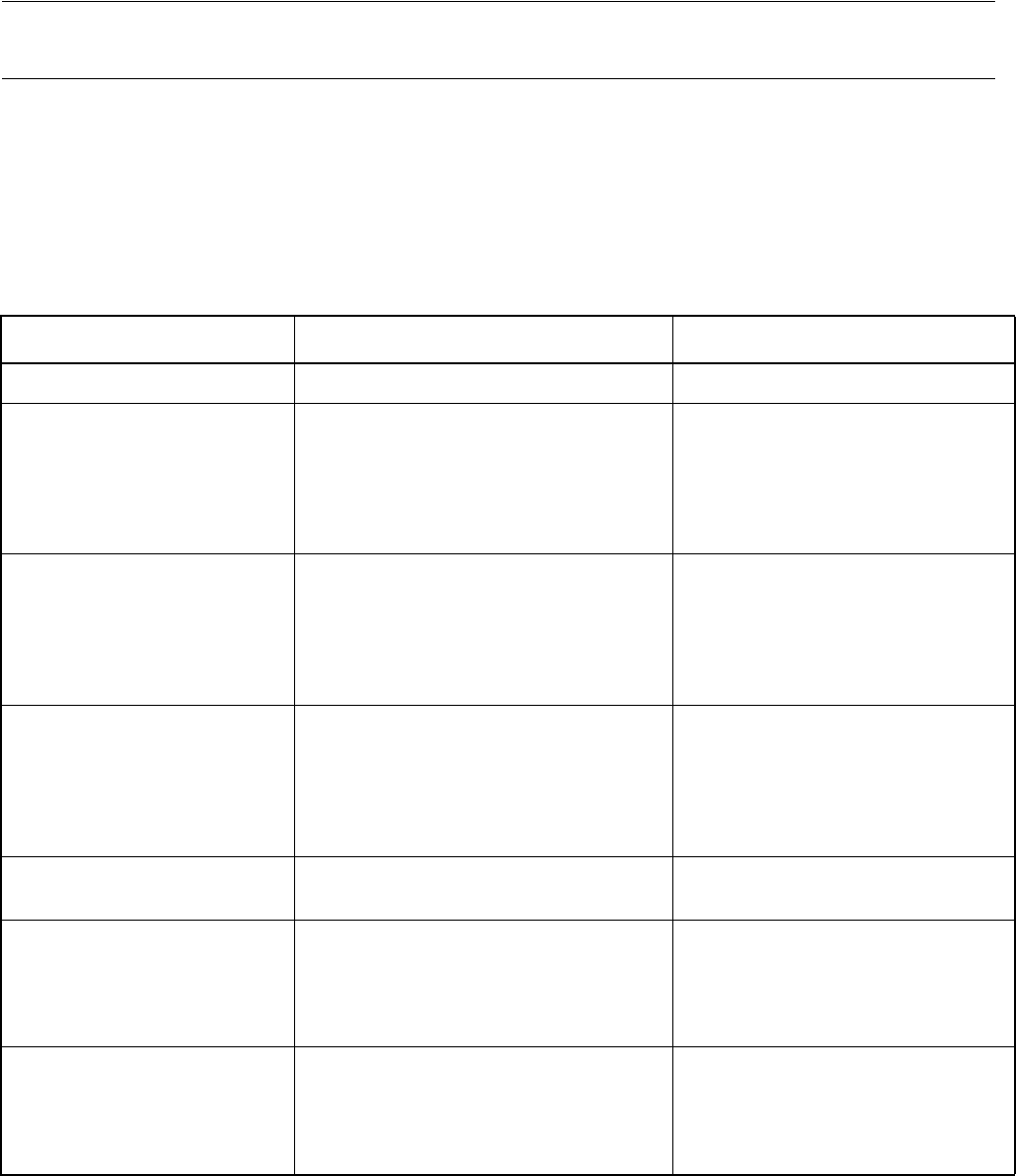
150
CHAPTER 2 DEPENDENCE FUNCTIONS
2.3.3 Commands Available during Execution of User Program
This section explains the commands available during the execution of a user program.
■ Commands Available during Execution of User Program
This emulator debugger allows you to use certain commands during the execution of a user program.
For more details, see "■ Debugger" in "SOFTUNE Workbench Command Reference Manual".
The double circle indicates that it is available during the execution of a user program.
Table 2.3-3 shows the commands available during the execution of a user program.
Table 2.3-3 Commands Available during Execution of User Program (1 / 2)
Function Restrictions Major Commands
MCU reset - 1.3 RESET
Displaying trace data
1. Enabled only when trace execution
ended
*1
2. Enabled only when the debug function is
in "Trace Enhancement" mode.
*2
(only MULTITRACE)
4.2 SHOW MULTITRACE,
4.31 SHOW TRACE(type 1)
Clear trace data
1. Enabled only when trace execution
ended
*1
2. Enabled only when the debug function is
in "Trace Enhancement" mode.
*2
(only MULTITRACE)
4.3 CLEAR MULTITRACE,
4.34 CLEAR TRACE
Search trace data
1. Enabled only when trace execution
ended
*1
2. Enabled only when the debug function is
in "Trace Enhancement" mode.
*2
(only MULTITRACE)
4.6 SEARCH MULTITRACE,
4.37 SEARCH TRACE
Set trace acquisition data
Enabled only when trace execution ended
*1
4.35 ENABLE TRACE,
4.36 DISABLE TRACE
Set trace trigger
1. Enabled only when trace execution
ended
*1
2. Enabled only when the debug function is
in "Trace Enhancement" mode.
*2
4.42 SET TRACETRIGGER,
4.43 SHOW TRACETRIGGER,
4.44 CANCEL TRACETRIGGER
Set filtering area
1. Enabled only when trace execution
ended
*1
2. Enabled only when the debug function is
in "Trace Enhancement" mode.
*2
4.38 SET DATATRACEAREA,
4.40 SHOW DATATRACEAREA,
4.41 CANCEL DATATRACEAREA


















