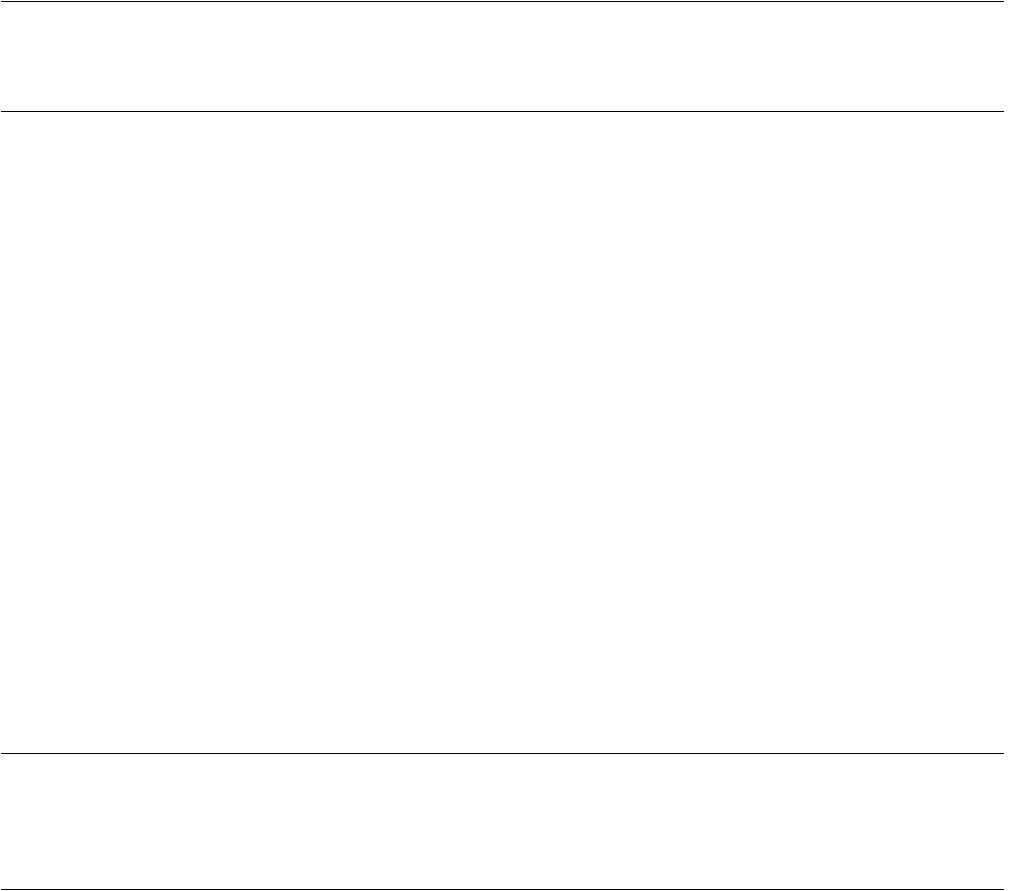
68
CHAPTER 2 DEPENDENCE FUNCTIONS
2.2.1.3 Memory Area Types
A unit in which memory is allocated is called an area. There are seven different area
types.
■ Memory Area Types
A unit to allocate memory is allocated is called an area. There are seven different area types as follows:
- User Memory Area
Memory space in the user system is called the user memory area and this memory is called the user
memory. Up to eight user memory areas can be set with no limit on the size of each area.
Access attributes can be set for each area; for example, CODE, READ, etc., can be set for ROM area, and
READ, WRITE, etc. can be set for RAM area. If the MCU attempts access in violation of these attributes,
the MCU operation is suspended and an error is displayed (guarded access break).
To set the user memory area, use the SET MAP command. The F
2
MC-16/16H only allows this setup in
the debugging mode.
- Emulation Memory Area
Memory space substituted for emulator memory is called the emulation memory area, and this memory is
called emulation memory.
As emulation memory area, Using MB2145-506 emulation pod, up to seven areas (including mirror area
and internal ROM area described below) each with a maximum size of 64 KB can be set. An area larger
than 64 KB can be set, but the areas are managed internally in 64 KB units.
Using MB2145-507 emulation pod, up to seven areas (including mirror area and internal ROM area
described below) each with a maximum size of 512 KB can be set.
The memory operation command can be executed for this area while executing MCU.
To set the emulation memory area, use the SET MAP command. Attributes are set as for user memory
area.
Note:
Even if the MCU internal resources are set as emulation memory area, access is made to the internal
resources. The F
2
MC-16/16H only allows this setup in the debugging mode.
- Mirror Area
The mirror area is a region in the emulator memory that makes copies of user memory accesses. The
memory in this area is called a mirror region.
The mirror area is used while it overlaps with a user memory area or undefined area. It is implemented by
the emulation memory. Up to five mirror areas can be defined including emulation memory areas.
Mirror areas are used to reference the user memory during on-the-fly execution (For further details, refer
to Section "2.2.4 On-the-fly Memory Access").
Mirror areas can be set using the SET MAP command. If the memory contents copy option is selected
when a mirror area is set, the contents of the mirror area are always the same contents as the user memory.


















