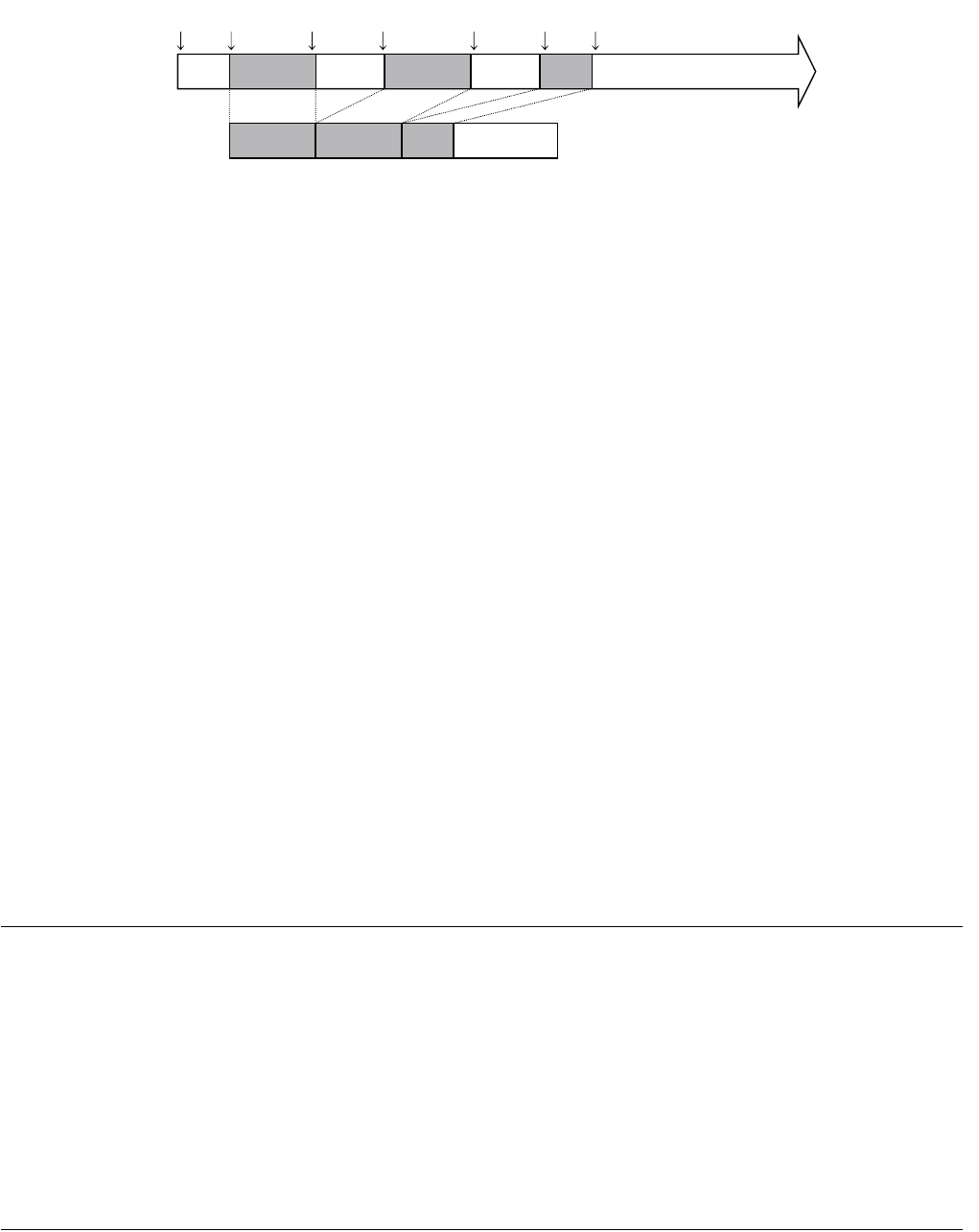
169
CHAPTER 2 DEPENDENCE FUNCTIONS
Figure 2.3-3 Trace Sampling Operation (Trace Trigger)
■ Setting Data Monitoring Trace Trigger
When the debug function on MB2147-01 is set to Trace Enhancement mode, it is possible to set a trace
trigger by a data monitoring condition.
For the data monitoring condition, see the data monitoring break in Section "2.3.4 Break".
Current maximum constant of data monitoring trace triggers
= 8 - (number of data monitoring break settings + number of trace trigger settings +
current number of event settings)
Use the following commands to set the data monitoring trace trigger.
SET TRACETRIGGER/DATAWATCH : Sets a data monitoring trace trigger
CANCEL TRACETRIGGER/DATAWATCH : Deletes a data monitoring trace trigger
SHOW TRACETRIGGER/DATAWATCH : Displays a data monitoring trace trigger
■ Trace Control during Executing User Program
In MB2147-01, the trace control is enabled while the user program is executed. However, it is necessary to
end the trace execution.
The parameter that can be controlled is as follows;
• Set trace trigger
• Set filtering area
• Display trace data
• Clear trace data
• Search trace data
• Set trace delay
*
• Display measurement result of time
*
• Forced termination/resumption of trace execution
*
*: Only when the debugging is in trace enhancement mode.
Notes:
• The trace execution means the trace data acquisition is "Tracing" or "Pause".
• The following method exists to terminate the trace execution.
1. Forced termination of trace execution
- Trace window - Shortcut menu [Forced termination]
- Trace toolbar [Forced termination] button
2. Trace trigger (Termination)
- SET TRACETRIGGER command
- Trace trigger setting dialog
Resume
Suspend
Resume
Suspend
Resume
Suspend
Program flow
Trace buffer
Start


















