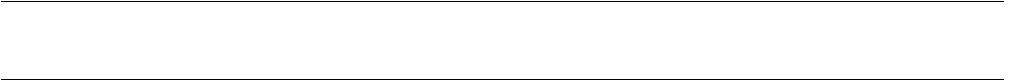
25
CHAPTER 1 BASIC FUNCTIONS
1.16 Line Assembly and Disassembly
This section describes line assembly and disassembly.
■ Line Assembly
To perform line-by-line assembly (line assembly), right-click anywhere in the Disassembly window to
display the short-cut menu, and select [Line Assembly]. For further details about assembly operation, refer to
"4.4.3 Assembly" in "SOFTUNE Workbench Operation Manual".
■ Disassembly
To display disassembly, use the [View]-[Disassembly] menu. By default, disassembly can be viewed starting
from the address pointed by the current program counter (PC). However, the address can be changed to any
desired address at start-up.
Disassembly for an address outside the memory map range cannot be displayed. If this is attempted, "???" is
displayed as the mnemonic.
■ Reference Section
Disassembly Window


















