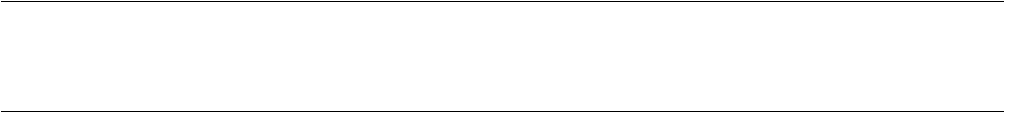
10
CHAPTER 1 BASIC FUNCTIONS
1.6 Functions of Setting Tool Options
This section describes the functions to set options for the language tools activated from
SOFTUNE Workbench.
■ Function of Setting Tool Options
To create a desired target file, it is necessary to specify options for the language tools such as a compiler,
assembler, and linker. SOFTUNE Workbench stores and manages the options specified for each tool in
project configurations.
Tool options include the options effective for all source files (common options) and the options effective for
specific source files (individual options). For details about the option setting, refer to Section "4.5.5 Setup
Project" of "SOFTUNE Workbench Operation Manual".
- Common options
These options are effective for all source files (excluding those for which individual options are
specified) stored in the project.
- Individual options
These options are compile/assemble options effective for specific source files. The common options
specified for source files for which individual options are specified become invalid.
■ Tool Options
SOFTUNE Workbench the macros indicating that any file name and directory name are specified as options.
If any character string other than parameters is specified, it is passed directly to the tool. For details about the
parameters, see Section "1.11 Macro Descriptions Usable in Manager". For details about the tool options for
each tool, see the manual of each tool.


















