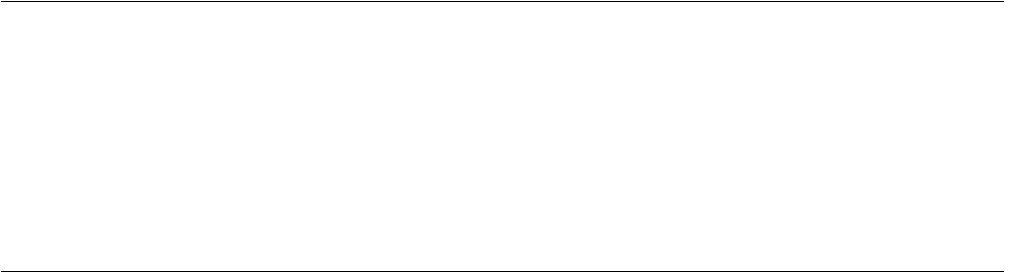
174
CHAPTER 2 DEPENDENCE FUNCTIONS
2.3.6.3 Setting Methods of Multi Trace
Before executing the multi trace, the following settings must be made. After these
settings, trace data is sampled when a program is executed.
1. Set the debug function to "Trace Enhancement" mode.
2. Set event mode to multi trace mode.
3. Enable trace function.
4. Set event and sequencer.
5. Set trace-buffer-full break.
■ Setting Methods of Multi Trace
Before executing the multi trace, the following settings must be made. After these settings, trace data is
sampled when a program is executed.
1) Set the debug function to Trace Enhancement mode.
Use SET MODE command for this setting.
2) Set event mode to multi trace mode.
Use the SET MODE command for this setting.
3) Enable trace function.
Use the ENABLE MULTITRACE command for this setting. To disable the function, use the DISABLE
MULTITRACE command.
4) Set an event (trace trigger).
Set an event for sampling the multi trace. Use the SET TRACETRIGGER command for this setting.
5) Set trace-buffer-full break.
To break when the trace buffer becomes full, set the trace-buffer-full break. Use the SET MULTITRACE
command for this setting.
6) Set a block size.
Use SET MULTITRACE command to set this.
7) Set a trace delay.
Use SET DELAY command to set this.


















