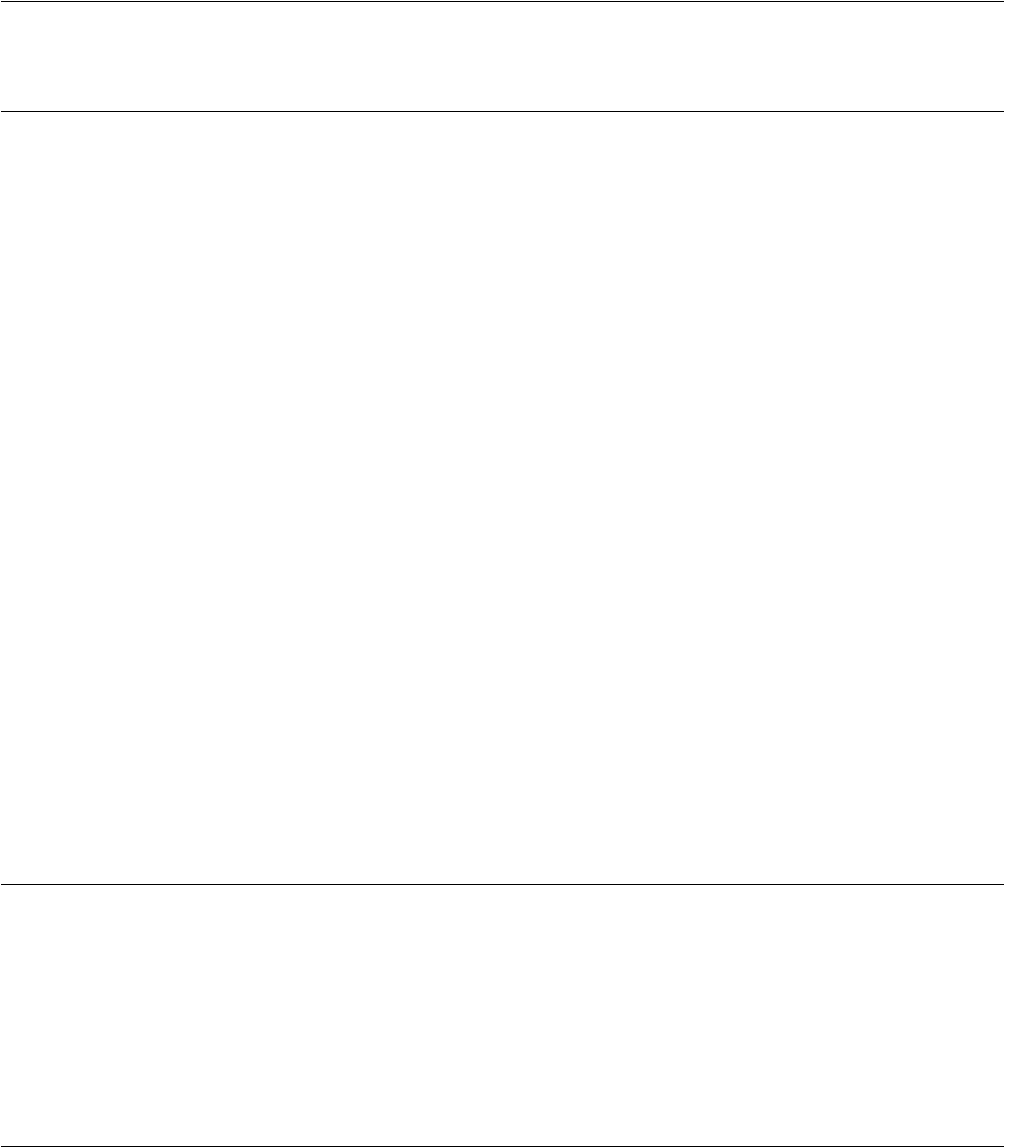
46
CHAPTER 2 DEPENDENCE FUNCTIONS
2.1.9.2 Data Break
It is a function that the simulator debugger aborts the program execution when the data
access (read and write) specified while executing the program is done.
■ Flow of Data Break
The simulator debugger does the following processing when the program writes in the breakpoint or it reads
it.
1) After the execution of the instruction is completed, the execution of the program is aborted.
2) It moves to 3) when the program execution is restarted when the access frequency is checked, and it
doesn't reach the access frequency of the specified data break, and it reaches the access frequency.
3) When it reaches the access frequency and the program execution is aborted, the memory position of the
instruction in which it is writing (Or, read it) is displayed to the memory position of the data breakpoint
and the memory position in the status bar.
4) Next, the executed memory position is displayed.
The breakpoint can be set up to 65535 points or less.
When a break occurs due to a data break, the following message is displayed on the Status Bar.
Break at Address by databreak at Access address
■ Setting Method
The data break is controlled by the following method.
• Command
- SET DATABREAK
Refer to "3.10 SET DATABREAK (type 2)" in "SOFTUNE Workbench Command Reference
Manual".
• Dialog
- Breakpoint Set Dialog [Data] tab
Refer to "4.6.4 Breakpoint" in "SOFTUNE Workbench Operation Manual".
Note:
[High-speed version simulator debugger]
• When the break function is used, it is necessary to set the memory map beforehand. When the
memory map is deleted, the setting of the breakpoint is deleted.
• When the breakpoint with pass count is set to the reset vector in 16FX, hit count is cleared after the
Boot ROM file is executed. For details of the execution of the Boot ROM file, refer to "■ Setting
Options in [Boot ROM] (Only MB2198)" of section "4.5.5.9 Setting Debug Options" in "SOFTUNE
Workbench Operation Manual".


















