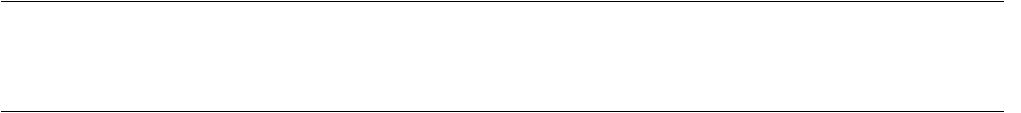
80
CHAPTER 2 DEPENDENCE FUNCTIONS
2.2.5.1 Code Break
It is a function to abort the program execution by observing the specified address. The
break is done before an instruction the specified address is executed.
■ Code Break
It is a function to abort the program execution by observing the specified address. The break is done before
an instruction the specified address is executed. It is possible to set it in this 65535 debuggers. However, it is
necessary to set the debugging area as a code break area.
When a break occurs due to a code break, the following message is displayed on the Status Bar.
Break at Address by breakpoint
■ Setting Method
The code break is controlled by the following method.
• Command
- SET BREAK
Refer to "3.1 SET BREAK (type 1)" in "SOFTUNE Workbench Command Reference Manual".
• Dialog
- Breakpoints set dialog [Code] tab
Refer to "4.6.4 Breakpoint" in "SOFTUNE Workbench Operation Manual".
•Window
- Source window/Disassembly window
■ Notes on Code Break
There are several points to note in using code break. First, some points affecting code break are explained.
● Invalid Breakpoints
• No break occurs when a breakpoint is set at the instruction immediately after the following instructions.
F
2
MC-16/16L/16LX/16H: • PCB • DTB • NCC • ADB • SPB • CNR
• MOV ILM,#imm8 • AND CCR,#imm8
• OR CCR,#imm8 • POPW PS
F
2
MC-16F: • PCB • DTB • NCC • ADB • SPB • CNR
• No break occurs when breakpoint set at address other than starting address of instruction.
• No break occurs when both following conditions met at one time.
- Instruction for which breakpoint set starts from odd-address
- Preceding instruction longer than 2 bytes length, and breakpoint already set at last 1-byte address of
preceding instruction (This "already-set" breakpoint is an invalid breakpoint that won't break, because
it has been set at an address other than the starting address of an instruction.)


















