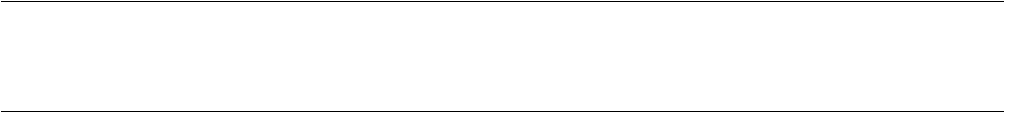
308
CHAPTER 2 DEPENDENCE FUNCTIONS
2.6.8.1 Measuring Performance
This section explains how to measure the event-to-event execution cycle count in the
MB2100-01 emulator debugger.
■ Measuring Procedure
Use the following steps to measure the performance.
1. Specify the performance measuring interval.
2. Execute the measurement.
3. Display the measurement result.
Each of these steps can be executed in two methods: using GUI (window or dialog) and using only the
command. In both methods, the same measurement result is obtained.
● Using GUI for measuring
1. Display the performance window.
- Select [View] - [Performance] menu.
For details, refer to Section "3.18 Performance Window" in "SOFTUNE Workbench Operation
Manual".
2. Specify the performance measuring interval.
- Right-click on the performance window, and select [Setup] from the shortcut menu. The performance
setting dialog appears.
Here, click the [Display Range] tab to specify the interval in which performance is to be measured. For
details, refer to Section "4.4.14 Performance" in "SOFTUNE Workbench Operation Manual".
3. Execute user programs.
4. Display the measurement result.
- Right-click on the performance window, and select [Refresh] from the shortcut menu. The performance
measurement result appears.


















