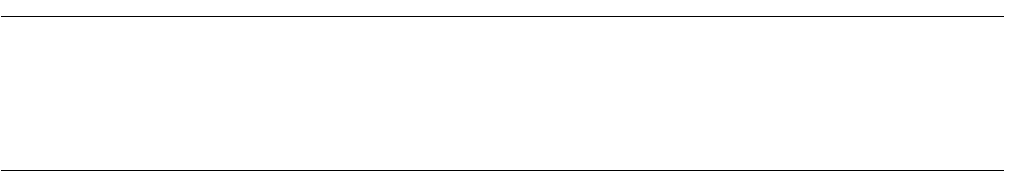
199
CHAPTER 2 DEPENDENCE FUNCTIONS
■ RAM Checker Viewer
The RAM Checker Viewer is a tool for graphically displaying changes in data values with the passage of
time. There are the following three types of data display formats:
- Bit display (Logic Analyzer image)
- Data value display (bent line graph)
- Bit/data value display (simultaneous display bit and data values)
It displays halting CPU, trigger points and the Data Lost as other information.
To halt the operation of CPU, stop mode for low power consumption and power off condition at power-on
debug function will be saved to log.
Trigger point uses event-hit in SOFTUNE Workbench. It is necessary to set event in SOFTUNE Workbench
to use trigger point. When the event-hit is appeared, its information is recorded in a log.
The Data Lost is appeared in the following two causes.
- The Data Lost caused by hardware
The emulator obtains data access history of RAM at intervals of 1 ms, but if two or more data access
the same address within 1 ms, the emulator obtains only the data of the last access.
Data loss caused by hardware indicates that several data accessed the same address.
- The Data Lost caused by software
SOFTUNE Workbench obtains data from the emulator at intervals of 100 ms. However, other
application may disable the SOFTUNE Workbench for obtaining data at intervals of 100 ms.
In such cases, the RAM Checker Viewer does not display a portion of the data, but displays the invalid
time band graphically.
Note:
If logging is halted by break or stopping an execution, software lost could be appeared for 1ms to
15ms. at the end of log. This happens because log after stopping an execution will be obtained until
logging is stopped, thus this is not an actual data lost.
For details of RAM Checker viewer, refer to RAM Checker Viewer Manual (FswbRView.pdf) and Help.


















