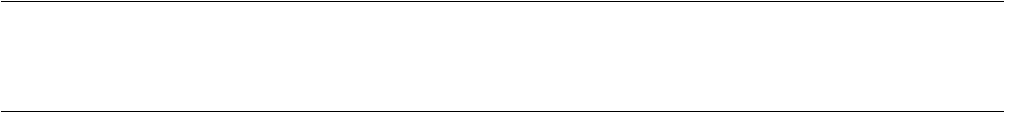
44
CHAPTER 2 DEPENDENCE FUNCTIONS
2.1.9.1 Code Break
It is a function that the simulator debugger aborts the program execution when the code
access specified while executing the program is done.
■ Flow of Code Break
When the program reaches the breakpoint (Immediately before an instruction memory positional is
executed), the simulator debugger does the following processing.
1) The execution of the program is aborted (Before executing the instruction).
2) When the attainment frequency is checked, and it doesn't reach the attainment frequency of the specified
breakpoint, the program execution is restarted. It moves to 3) when it reaches the attainment frequency.
3) The memory position in which execution was aborted is displayed in the status bar.
The breakpoint can be set up to 65535 points or less.
When a break occurs due to a code break, the following message is displayed on the Status Bar.
Break at Address by breakpoint
■ Setting Method
The code break is controlled by the following method.
• Command
- SET BREAK
Refer to "3.1 SET BREAK (type 1)" in "SOFTUNE Workbench Command Reference Manual".
• Dialog
- Breakpoint Set Dialog [Code] tab
Refer to "4.6.4 Breakpoint" in "SOFTUNE Workbench Operation Manual".
•Window
- Source window/Disassembly window
■ Notes on Code Break
There are several points to note in using code break. First, some points affecting code break are explained.
● Invalid Breakpoints
• No break occurs when a breakpoint is set at the instruction immediately after the following instructions.
F
2
MC-16/16L/16LX/16H: • PCB • DTB • NCC • ADB • SPB • CNR
• MOV ILM,#imm8 • AND CCR,#imm8
• OR CCR,#imm8 • POPW PS
F
2
MC-16F: • PCB • DTB • NCC • ADB • SPB • CNR
• No break occurs when breakpoint set at address other than starting address of instruction.
Here are some additional points about the effects on other commands.


















