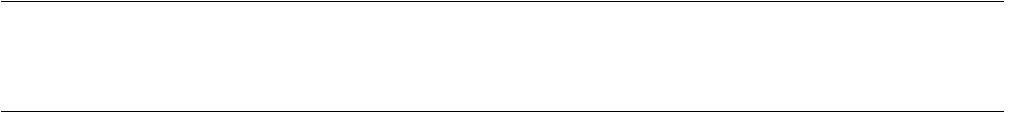
235
CHAPTER 2 DEPENDENCE FUNCTIONS
2.5.1.1 Monitoring Program Automatic Loading
The MB2198 emulator can automatically update the monitoring program at emulator
startup.
■ Monitoring Program Automatic Loading
When the MB2198 emulator is specified, data in the emulator can be checked at the starting of debugging to
load an appropriate monitoring program and configuration binary data automatically into the emulator.
The monitoring program and configuration binary data to be compared for update are in Lib\907 under the
directory where Workbench is installed.
Enable/disable the monitoring program automatic loading function by choosing [Environment] - [Debug
Environment] - [Setup Wizard] menu.


















