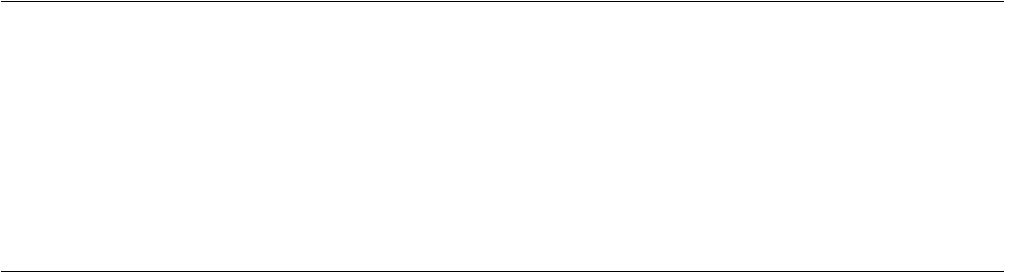
267
CHAPTER 2 DEPENDENCE FUNCTIONS
2.5.7.1 Performance Measurement Procedures
Performance can be measured by the following procedure:
1. Setting minimum measurement unit for timer.
2. Specify performance-buffer-full break.
3. Setting events.
4. Executing program.
5. Displaying performance measurement data.
6. Clearing performance measurement data.
■ Setting Minimum Measurement Unit for Timer
It is 1ns as the minimum measurement unit for the timer used to measure performance. Moreover, the
resolution of the measurement data depends on the clock of CPU.
■ Specifying Performance-Buffer-Full Break
When the buffer for storing performance measurement data becomes full, a executing program can be
broken. This function is called the performance-buffer-full break. The performance buffer becomes full when
an event occurs 65535 times.
If the performance-buffer-full break is not specified, the performance measurement ends, but the program
does not break.
[Example]
>SET PERFORMANCE/NOBREAK <-- Specifying Not Break
>
■ Setting Events
The event is set by event setting (performance section setting) dialog or SET PERFORMANCE command.
Two sections can be set.
● Measuring Count
The specified events become performance measurement points automatically.
■ Executing Program
Start measuring when executing a program by using the GO or CALL command. If a break occurs during
interval time measurement, the data for this specific interval is discarded.
■ Displaying Performance Measurement Data
Display performance measurement data by using the SHOW PERFORMANCE command.
■ Clearing Performance Measurement Data
Clear performance measurement data by using the CLEAR PERFORMANCE command.
[Example]
>CLEAR PERFORMANCE
>


















