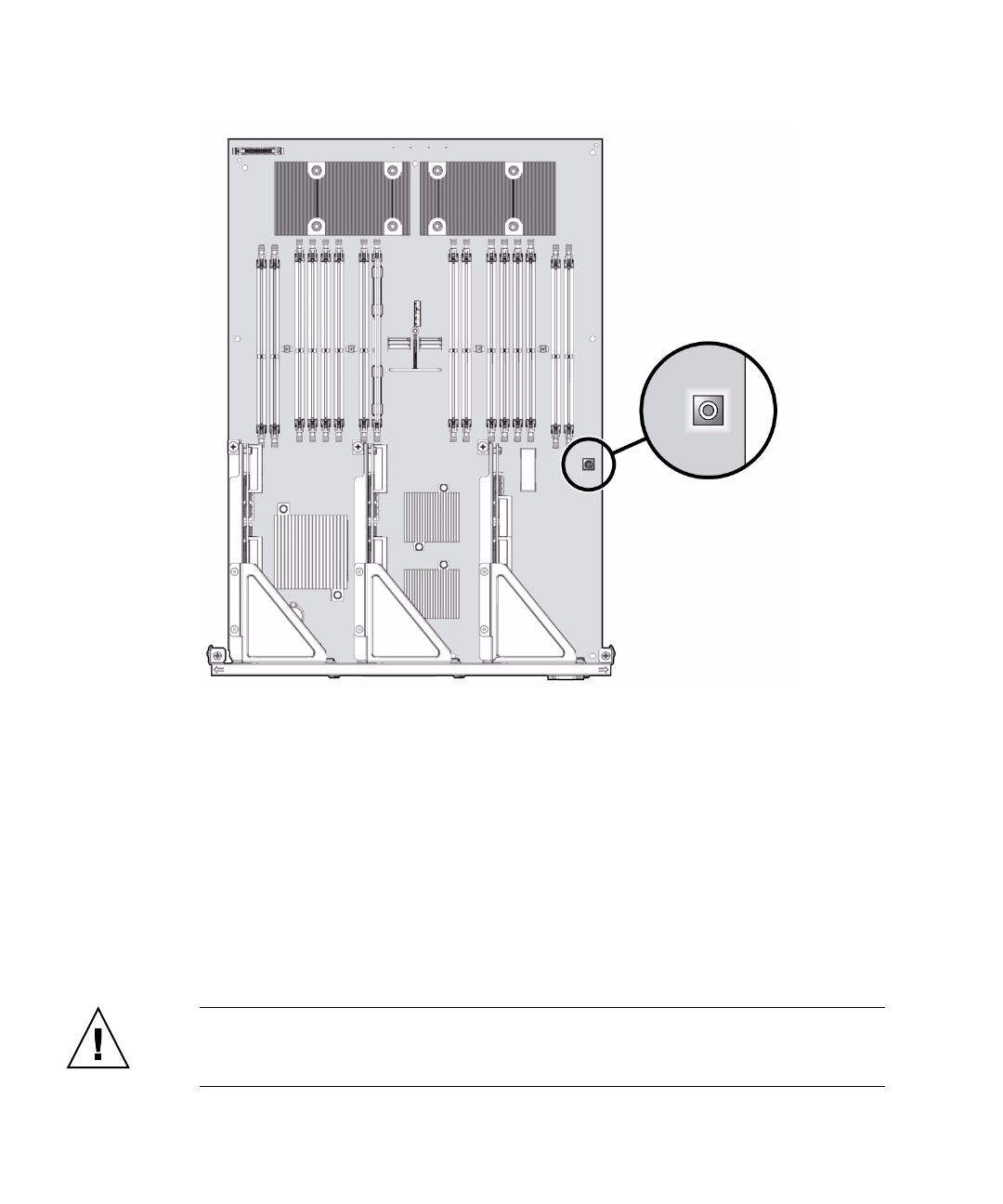
84 SPARC Enterprise T5140 and T5240 Servers Service Manual • July 2009
FIGURE: FB-DIMM Fault Locator Button on the Motherboard
6. Note the FB-DIMM associated with the illuminated LED.
7. Ensure that all other FB-DIMMs are seated correctly in their slots.
Related Information
■ “Identify Faulty FB-DIMMs Using the show faulty Command” on page 83
▼ Remove FB-DIMMs
Before beginning this procedure, ensure that you are familiar with the cautions and
safety instructions described in “General Safety Information” on page 57.
Caution – Do not leave FB-DIMM slots empty. You must install filler panels in all
empty FB-DIMM slots. If the server includes a memory mezzanine, this caution
applies to those FB-DIMM slots as well.


















