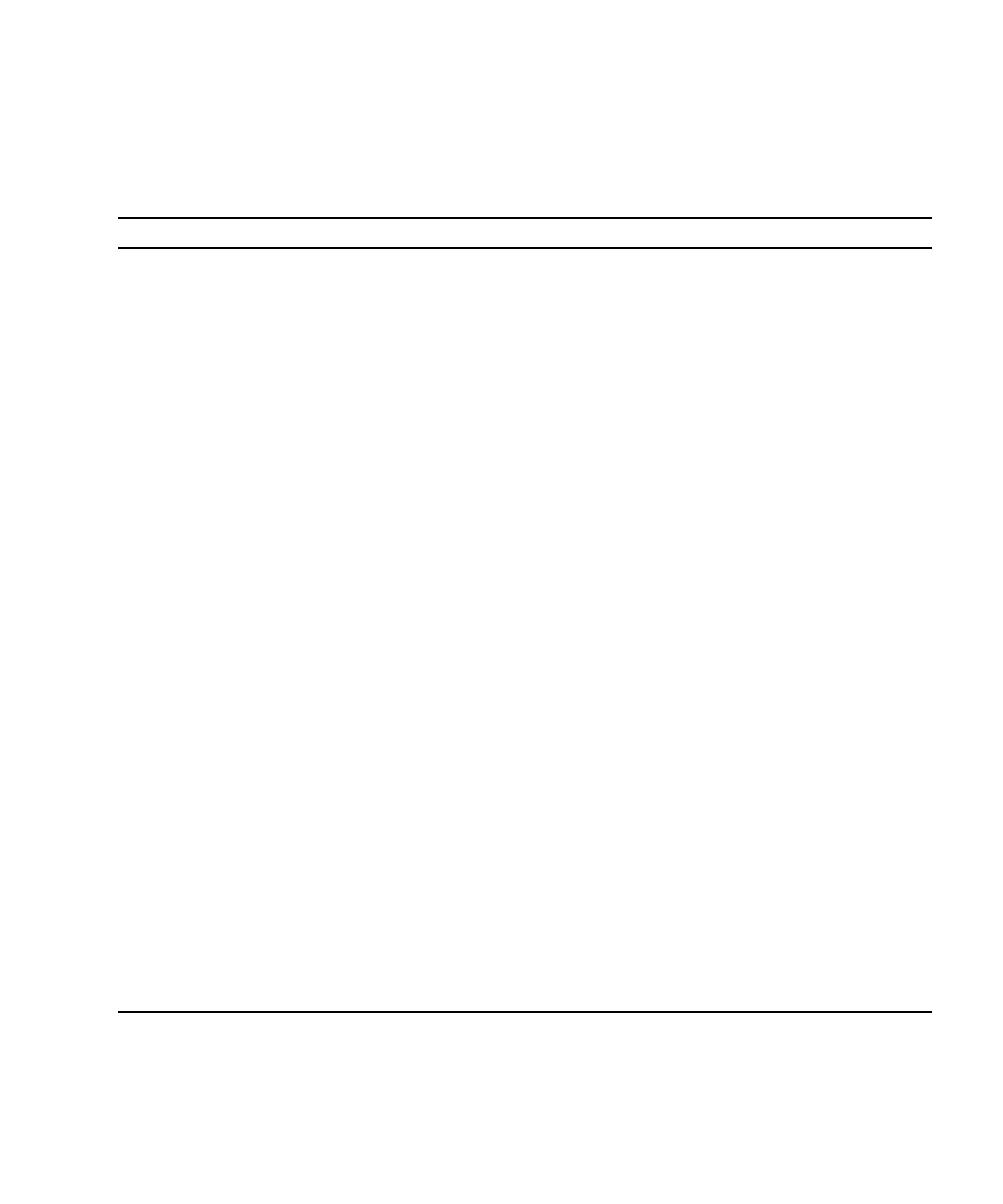
Detecting and Managing Faults 19
The following table provides brief descriptions of the troubleshooting actions shown
in the flowchart. It also provides links to topics with additional information on each
diagnostic action.
TABLE: Diagnostic Flowchart Reference Table
Diagnostic Action Possible Outcome Additional Information
Check Power OK
and AC Present
LEDs on the server.
(Flowchart item 1)
The Power OK LED is located on the front and rear of
the chassis.
The AC Present LED is located on the rear of the server
on each power supply.
If these LEDs are not on, check the power source and
power connections to the server.
• “Front Panel Controls and
Indicators on SPARC
Enterprise T5140 Servers”
on page 5
• “Front Panel Controls and
Indicators on SPARC
Enterprise T5240 Servers”
on page 9
Run the ILOMshow
faulty command
to check for faults.
Flowchart item 2)
The show faulty command displays the following
kinds of faults:
• Environmental faults
• Solaris Predictive Self-Healing (PSH) detected faults
• POST detected faults
Faulty FRUs are identified in fault messages using the
FRU name.
• TABLE: Service-Related
Commands on page 26
• “Faults Displayed by show
faulty” on page 29
Check the Solaris
log files for fault
information.
(Flowchart item 3)
The Solaris message buffer and log files record system
events, and provide information about faults.
• If system messages indicate a faulty device, replace
the FRU.
• For more diagnostic information, review the SunVTS
report. (Flowchart item 4)
• “Viewing Solaris OS
Messages” on page 48
Run SunVTS
software.
(Flowchart item 4)
SunVTS is an application you can run to exercise and
diagnose FRUs. To run SunVTS, the server must be
running the Solaris OS.
• If SunVTS reports a faulty device, replace the FRU.
• If SunVTS does not report a faulty device, run POST.
(Flowchart item 5)
• “Detecting Faults Using
SunVTS Software” on
page 53
Run POST.
(Flowchart item 5)
POST performs basic tests of the server components and
reports faulty FRUs.
• “Detecting Faults With
POST” on page 34
• TABLE: ILOM Properties
Used to Manage POST
Operations on page 36


















