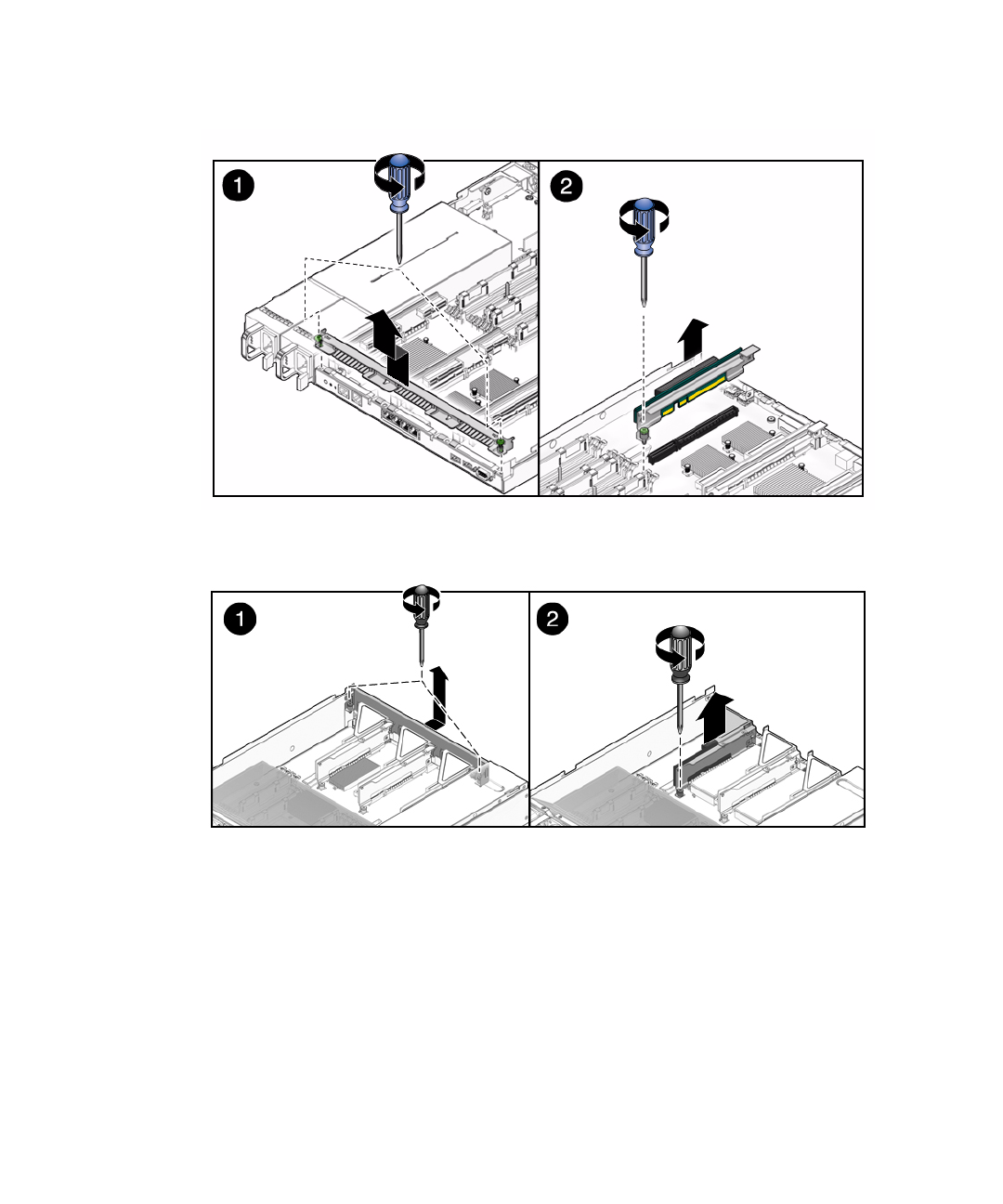
106 SPARC Enterprise T5140 and T5240 Servers Service Manual • July 2009
FIGURE: Removing the PCIe/XAUI Riser (SPARC Enterprise T5140)
FIGURE: Removing the PCIe/XAUI Riser (SPARC Enterprise T5240)
8. Loosen the captive screw securing the riser to the motherboard.
9. Lift the riser up to remove it from the system.
Remove the riser and any PCIe/XAUI cards attached to it as a unit.
Related Information
■ “Install a PCIe/XAUI Riser” on page 107
■ “Remove a PCIe or XAUI Card” on page 109
■ “Install a PCIe or XAUI Card” on page 109


















