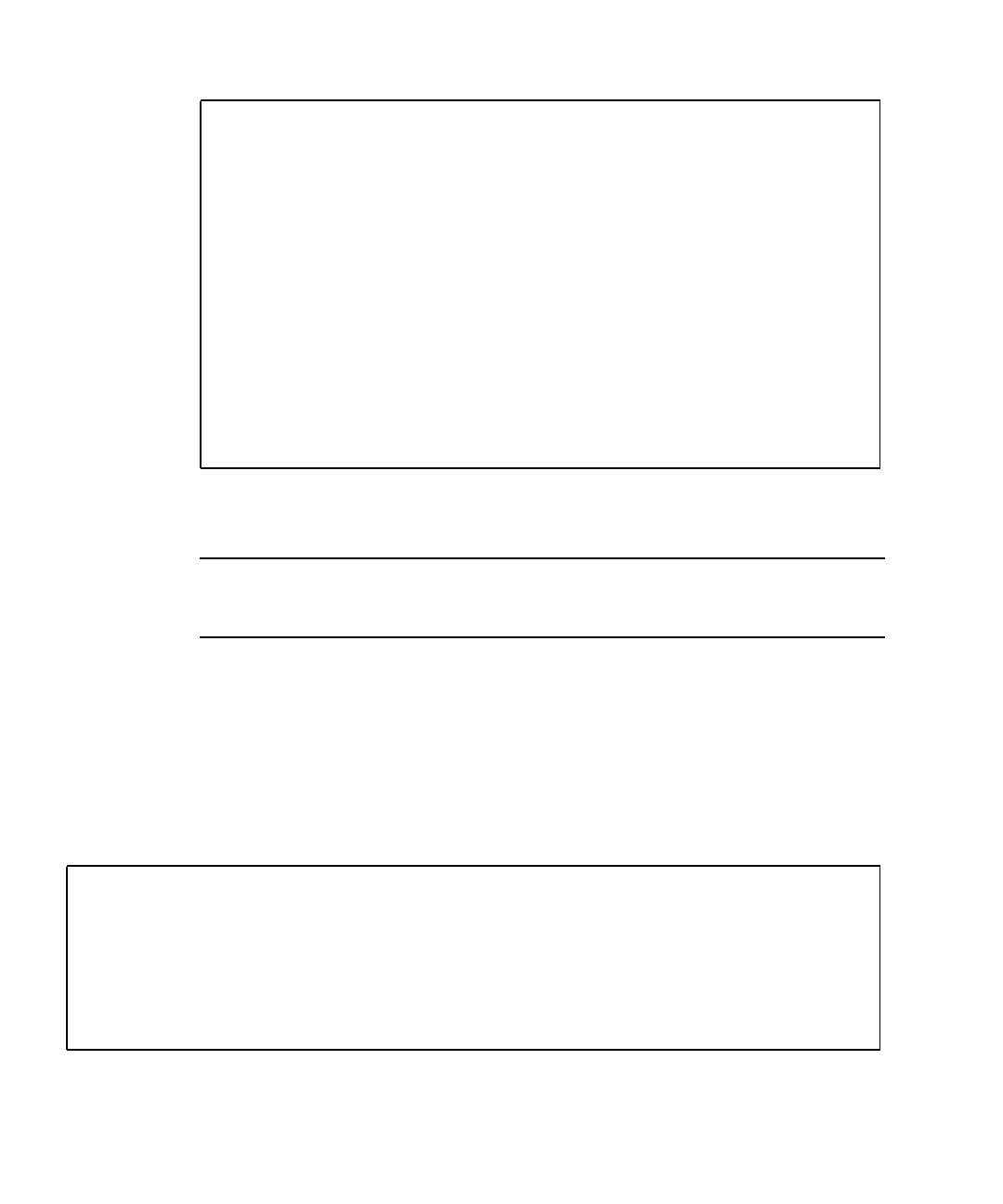
40 SPARC Enterprise T5140 and T5240 Servers Service Manual • July 2009
4. If POST detects a faulty device, information about the device will be passed to
the service processor for handling. Fault information will also be displayed.
Note – If POST does not detect a fault, the system will boot. In this case, the problem
being investigated probably falls outside the scope of POST’s test coverage. POST’s
failure to detect any faults should be considered diagnostic data as well.
5. Evaluate the test information returned by POST.
See “POST Output Quick Reference” on page 42 for a summary of the syntax used
in POST fault reporting.
6. Run the ILOM show faulty command to obtain additional fault information.
If show faulty detects a fault, the service processor logs the fault, disables the
faulty component and causes the Service Required LED to light. In the following
example, FB-DIMM module /SYS/MB/CMP0/BR1/CH0/D0 is disabled.
-----------------------------------------------------------------
2007-12-19 22:01:32.004 0:0:0>End : Neptune 1G Loopback Test -
Port 3
2007-12-19 22:01:32.012 0:0:0>INFO:
2007-12-19 22:01:32.019 0:0:0>POST Passed all devices.
2007-12-19 22:01:32.028 0:0:0>POST:Return to VBSC.
2007-12-19 22:01:32.036 0:0:0>Master set ACK for vbsc runpost
command and spin...
-----------------------------------------------------------------
T5240, No Keyboard
OpenBoot ..., 7968 MB memory available, Serial #75916434.
[stacie obp #0]
Ethernet address 0:14:4f:86:64:92, Host ID: xxxxx
{0} ok
-> show faulty
Target | Property | Value
----------------------+------------------------+-----------------------------
/SP/faultmgmt/0 | fru | /SYS/MB/CMP0/BR1/CH0/D0
/SP/faultmgmt/0 | timestamp | Dec 21 16:40:56
/SP/faultmgmt/0/ | timestamp | Dec 21 16:40:56
faults/0 | |
/SP/faultmgmt/0/ | sp_detected_fault | /SYS/MB/CMP0/BR1/CH0/D0
faults/0 | | Forced fail(POST)


















