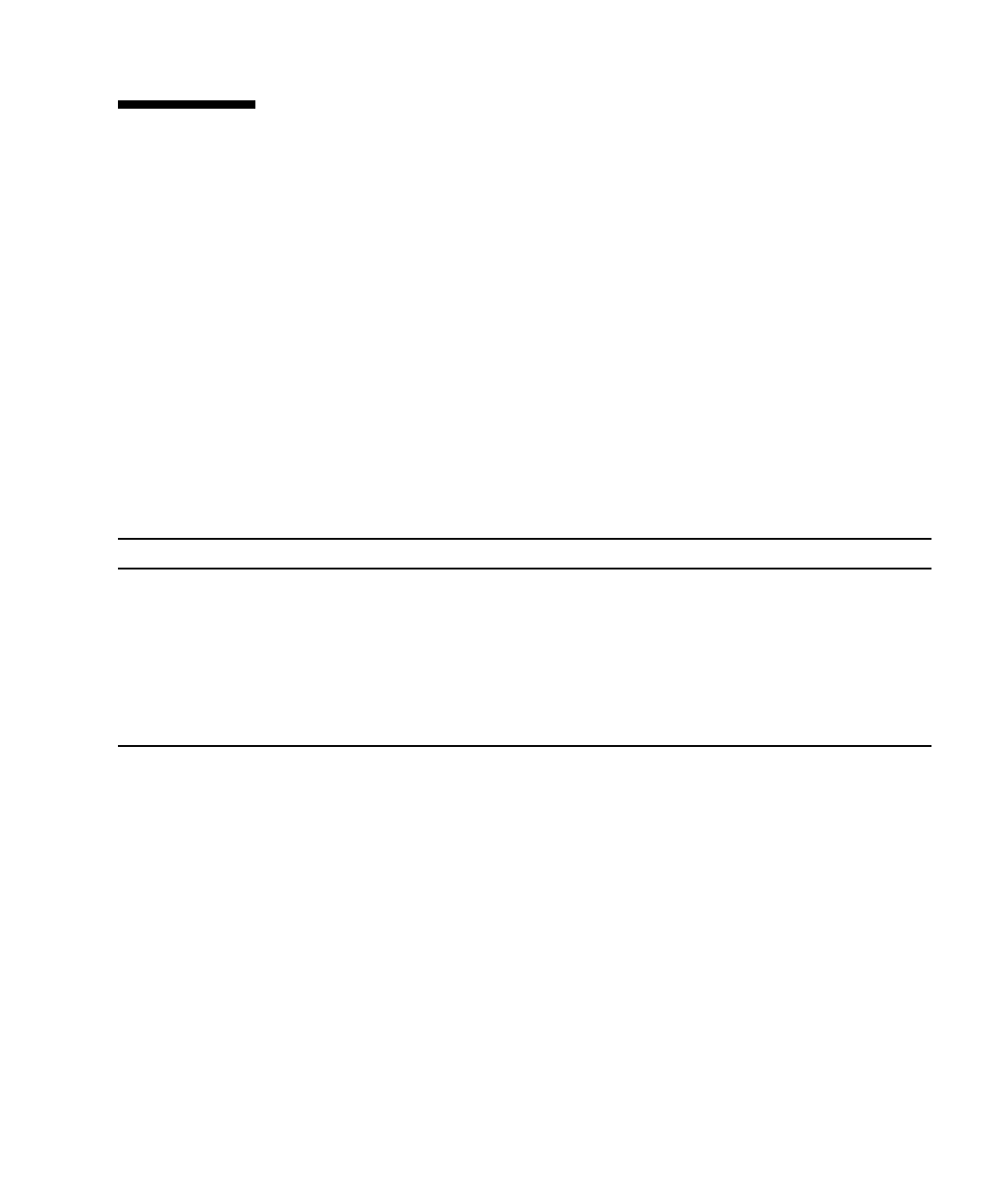
Detecting and Managing Faults 21
LED Overview
The server provides the following groups of LEDs:
■ Front panel system LEDs
■ Rear panel system LEDs
■ Hard drive LEDs
■ Power supply LEDs
■ Fan module LEDs
■ Rear panel Ethernet port LEDs
■ FB-DIMM Locate LEDs
The following table provides quick-reference information about the various LEDs. It
also points to more detailed descriptions for each.
TABLE: System Faults and the Corresponding LED States
Component Fault Fault LEDs Lit Additional Information
Power supply • Service Required LED (front and rear panel)
• Front panel Power Supply Fault LED
• Individual power supply Fault LED
• “Power Supplies Overview” on page 135
• “Remove a Power Supply” on page 137
• “Install a Power Supply” on page 140
Fan module • Service Required LED (front and rear panel)
• Front panel Fan Fault LED
• Individual fan module Fault LED
• Overtemp LED (if overtemp condition exists)
• “Fan Module Overview” on page 129
• “Remove a Fan Module” on page 131
• “Install a Fan Module” on page 133


















