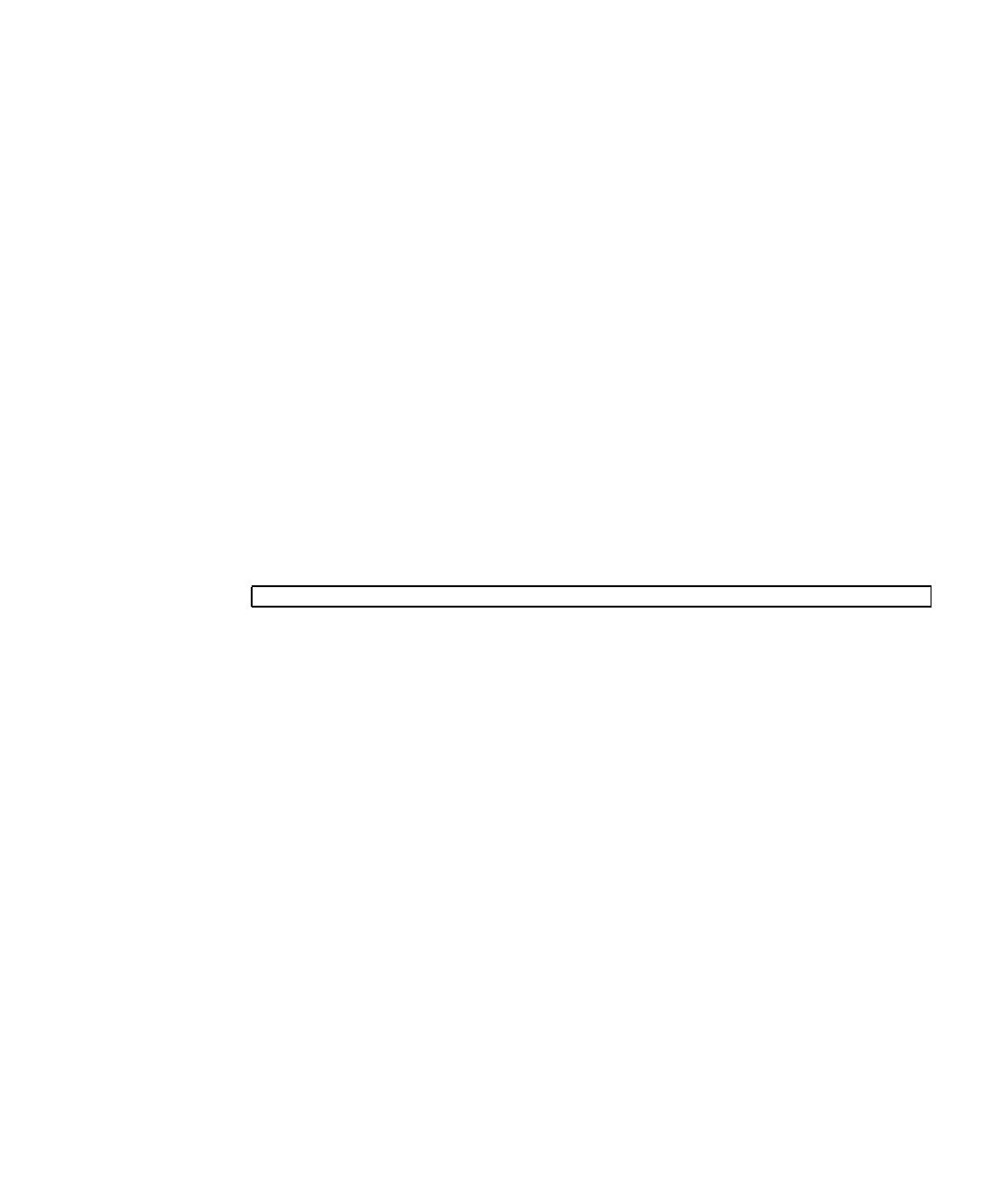
Preparing to Service the System 63
▼ Extend the Server to the Maintenance Position
The following components can be serviced with the server in the maintenance
position:
■ Hard drives
■ Fan modules
■ Power supplies
■ DVD/USB module
■ Fan power boards
■ FB-DIMMs
■ PCIe/XAUI cards
■ Motherboard battery
■ SCC module
If the server is installed in a rack with extendable slide rails, use this procedure to
extend the server to the maintenance position.
1. (Optional) Use the set /SYS/LOCATE command from the -> prompt to locate
the system that requires maintenance.
Once you have located the server, press the Locator LED and button to turn it off.
2. Verify that no cables will be damaged or will interfere when the server is
extended.
Although the cable management arm (CMA) that is supplied with the server is
hinged to accommodate extending the server, you should ensure that all cables
and cords are capable of extending.
3. From the front of the server, release the two slide release latches, as shown in
the following figure.
Squeeze the green slide release latches to release the slide rails.
-> set /SYS/LOCATE value=Fast_Blink


















