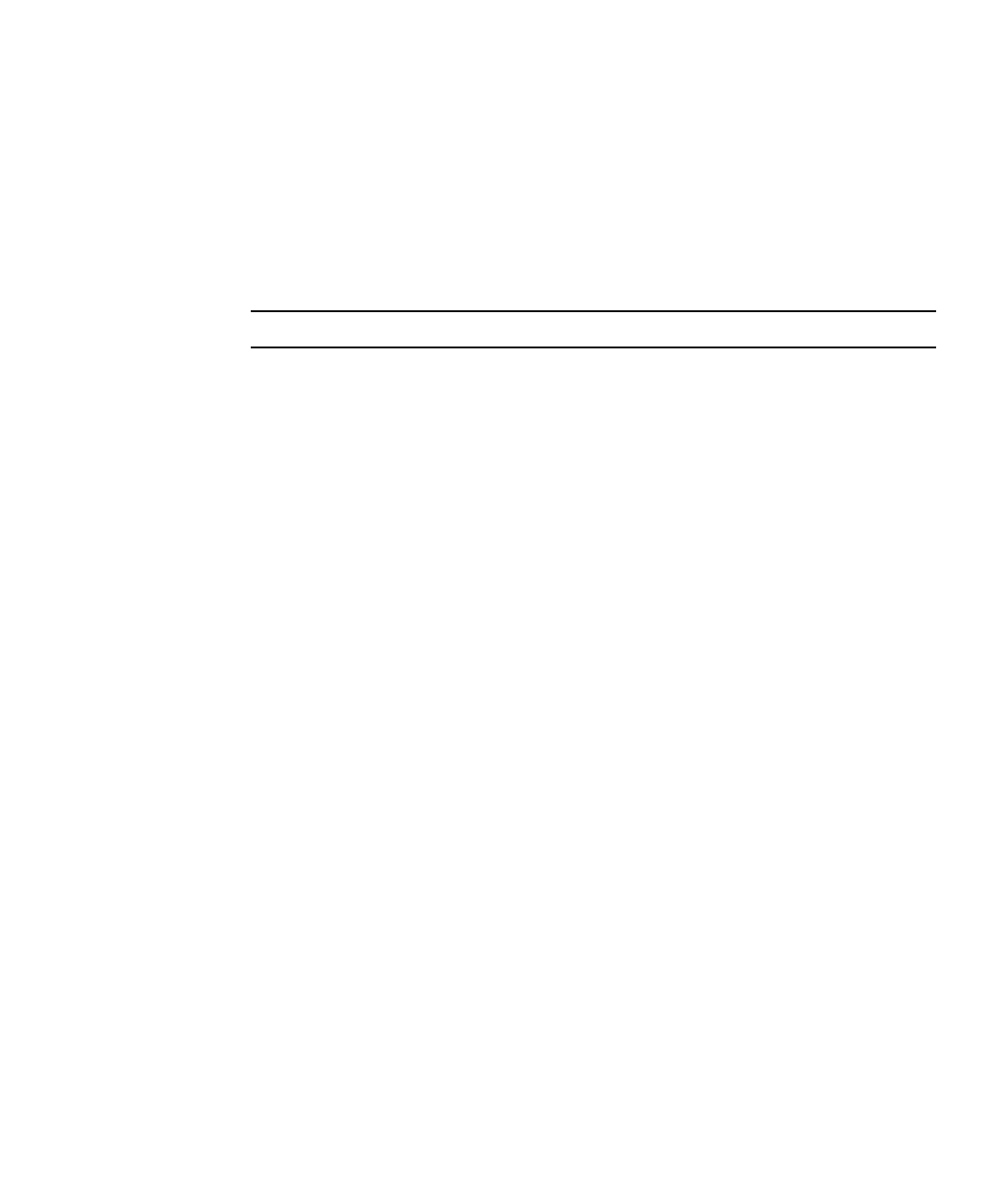
Servicing Boards and Components 157
■ “Install the Hard Drive Backplane” on page 159
Hard Drive Backplane Overview
The hard drive backplane is housed in the hard drive cage. It provides data and
control signal connectors for the hard drives. It also provides the interconnect for the
front I/O board, power and locator buttons, and system/component status LEDs.
Note – Each drive has its own Power/Activity, Fault, and Ready-to-Remove LEDs.
Related Information
■ “Remove the Hard Drive Backplane” on page 157
■ “Install the Hard Drive Backplane” on page 159
▼ Remove the Hard Drive Backplane
1. Remove the hard drive cage.
See “Remove the Hard Drive Cage” on page 152.
2. Remove the No. 1 Phillips screws securing the backplane to the hard drive cage.
■ Two screws secure the backplane in the SPARC Enterprise T5140 server. See the
first figure below.
■ Four screws secure the backplane in the SPARC Enterprise T5240 server. See the
second figure below.


















