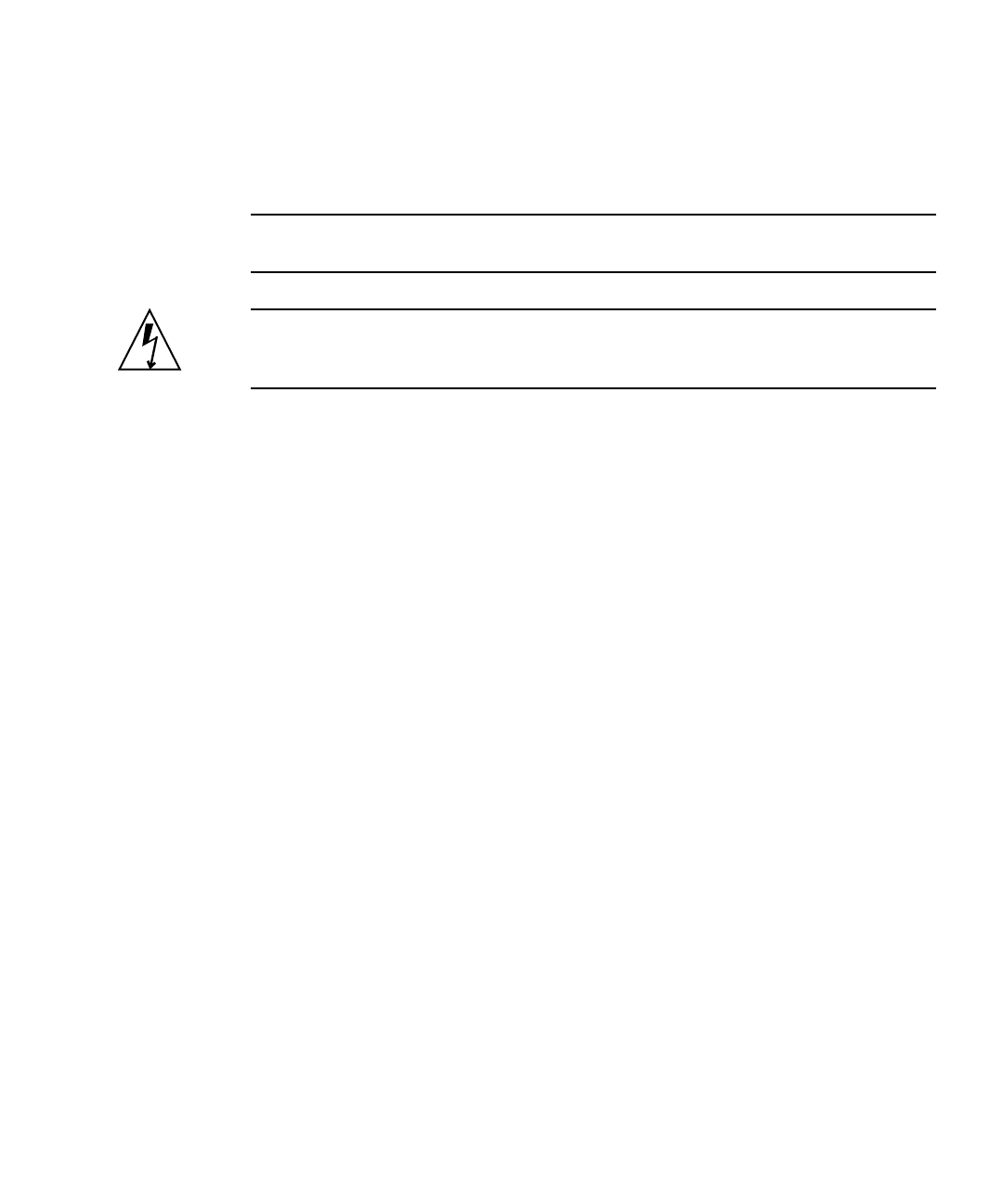
Servicing Boards and Components 171
Power Supply Backplane Overview
The power supply backplane carries 12V power from the power supplies to the
power distribution board over a pair of bus bars.
Note – SPARC Enterprise T5140 servers do not use a power supply backplane. In
these systems, the power supplies connect directly to the power distribution board.
Caution – The system supplies standby power to the power supply backplane even
when the server is powered off. To avoid personal injury or damage to the server,
you must disconnect the power cords before servicing the power supply backplane.
▼ Remove the Power Supply Backplane
Note the chassis serial number and server part number. They are printed on a label
located on the side of the chassis.
1. Remove the motherboard assembly.
See “Remove the Motherboard Assembly” on page 123.
2. Remove the power supplies.
a. Grasp the power supply handle and press the release latch.
b. Slide the power supply out of the system. See the following figure.


















