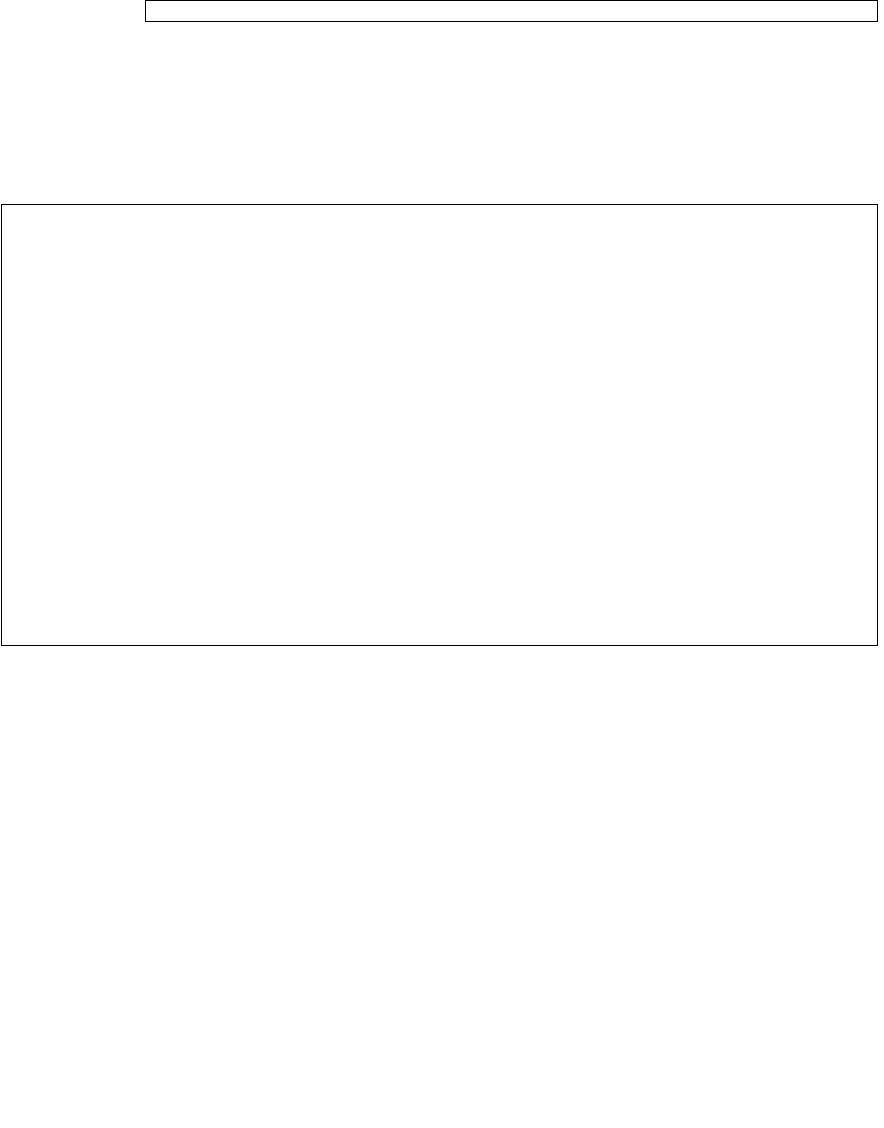
Servicing Customer-Replaceable Units 81
9. Type the iostat -E command. Type:
The iostat -E command displays information about your system’s installed
devices such as manufacturer, model number, serial number, size, and system
error statistics.
EXAMPLE: Sample Ap_id Output
▼ Remove a Hard Drive
If you are removing a hard drive as a prerequisite for another service procedure,
follow the steps in this section.
Before you begin, complete these tasks:
■ Read the section, “Safety Information” on page 63.
■ Power off the server, using one of the methods described in the section, “Powering
Off the System” on page 67.
■ “Perform Electrostatic Discharge – Antistatic Prevention Measures” on page 73
Do the following :
# iostat -E
Ap_id Type Receptacle Occupant Condition
c0 scsi-bus connected configured unknown
c0::dsk/d1t0d0 disk connected configured unknown
c0::sd1 disk connected unconfigured unknown
usb0/1 unknown empty unconfigured ok
usb0/2 unknown empty unconfigured ok
usb0/3 unknown empty unconfigured ok
usb1/1 unknown empty unconfigured ok
usb1/2 unknown empty unconfigured ok
usb1/3 unknown empty unconfigured ok
usb2/1 unknown empty unconfigured ok
usb2/2 unknown empty unconfigured ok
usb2/3 unknown empty unconfigured ok
usb2/4 unknown empty unconfigured ok
usb2/5 unknown empty unconfigured ok
usb2/6 unknown empty unconfigured ok
usb2/7 unknown empty unconfigured ok
usb2/8 unknown empty unconfigured ok
---------------------------------


















