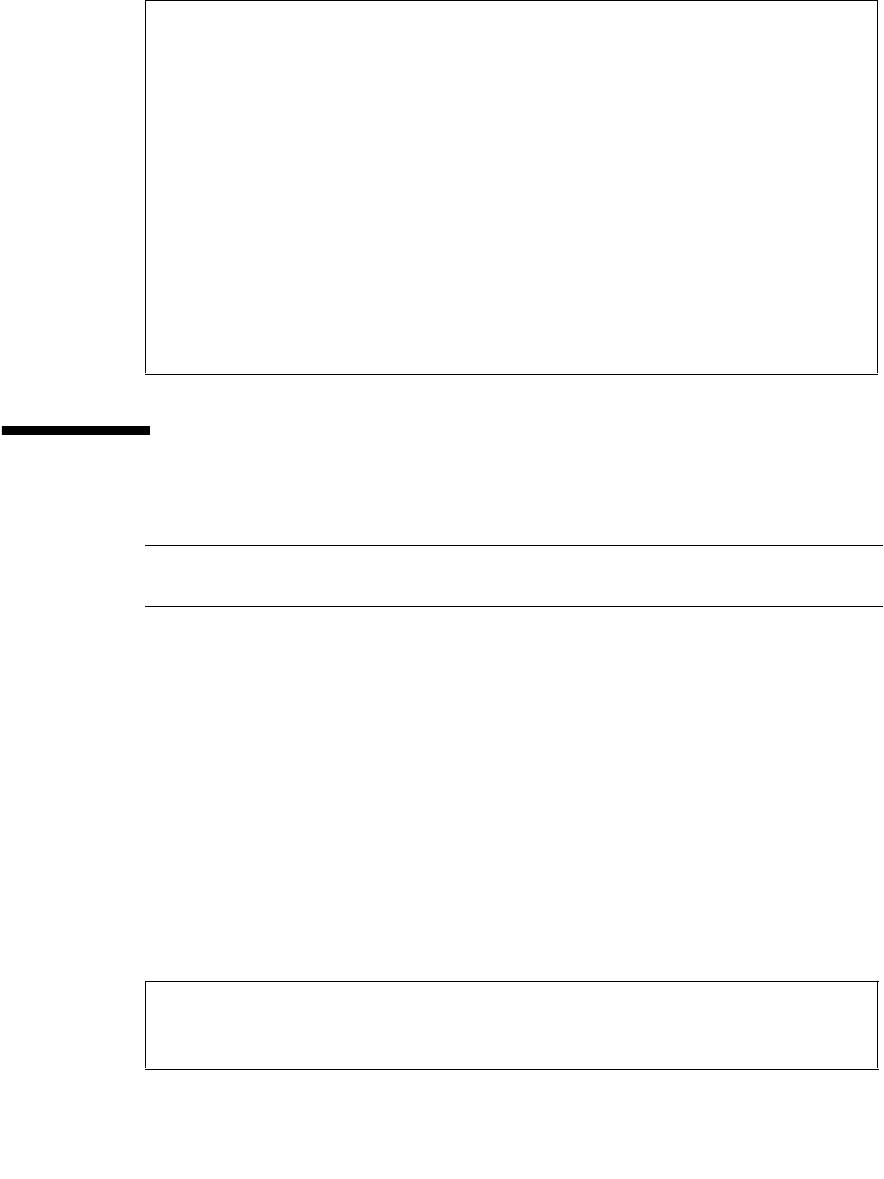
Preparing to Service the System 67
Powering Off the System
Note – Additional information about powering off the system is located in the
SPARC Enterprise T5440 Server Administration Guide.
This topic includes the following:
■ “Power Off (Command Line)” on page 67
■ “Power Off (Graceful Shutdown)” on page 68
■ “Power Off (Emergency Shutdown)” on page 68
■ “Disconnect Power Cords From the Server” on page 68
▼ Power Off (Command Line)
1. Shut down the Solaris OS.
At the Solaris prompt, type:
Properties:
type = Host System
keyswitch_state = Normal
product_name = T5440
product_serial_number = 0723BBC006
fault_state = OK
clear_fault_action = (none)
power_state = On
Commands:
cd
reset
set
show
start
stop
# shutdown -g0 -i0 -y
# svc.startd: The system is coming down. Please wait.
svc.startd: 91 system services are now being stopped.
Jun 12 19:46:57 wgs41-58 syslogd: going down on signal 15


















