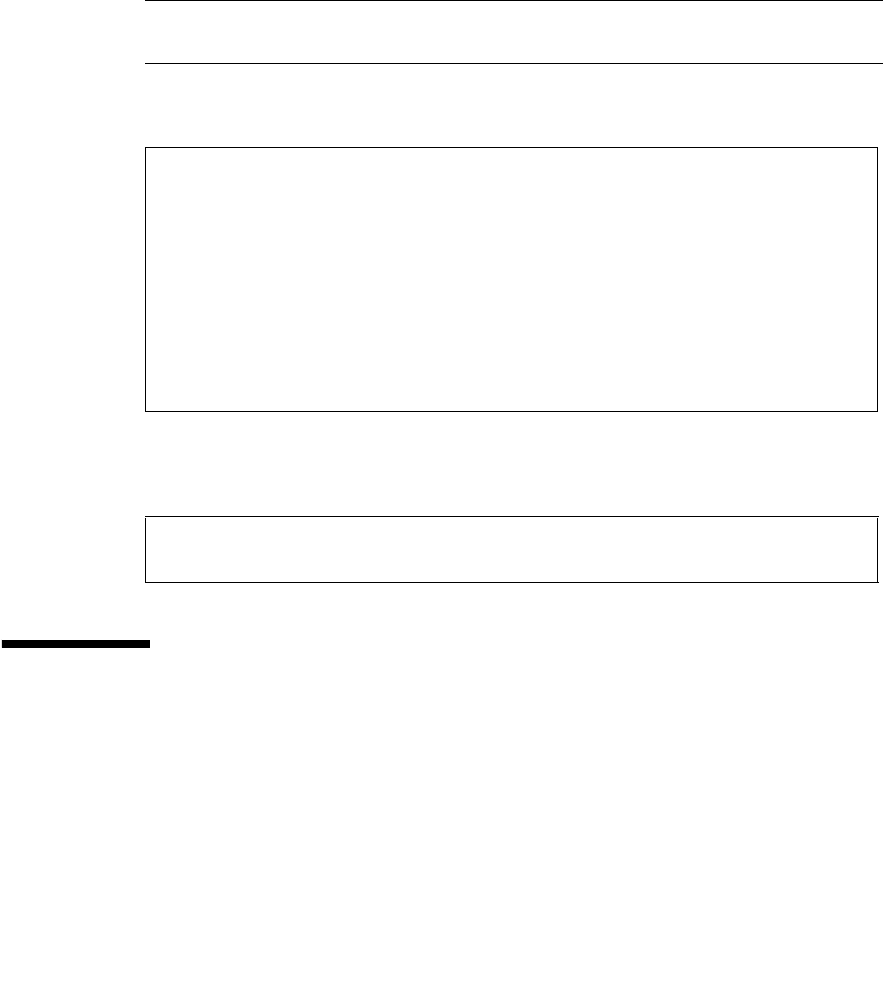
Managing Faults 55
▼ Clear Faults Detected in the External I/O
Expansion Unit
For service processor detected faults in the External I/O Expansion Unit, the fault
must be manually cleared from ILOM show faulty after the problem has been
repaired.
Note – After the problem has been repaired, the fault will also be cleared from the
ILOM show faulty command by resetting the service processor.
The example below shows a problem detected in the External I/O Expansion Unit:
● After the problem is repaired, use the ILOM set clear_fault_action
command to clear a fault in the External I/O Expansion Unit.
Disabling Faulty Components
This topic contains the following:
■ “Disabling Faulty Components Using Automatic System Recovery” on page 56
■ “Disable System Components” on page 57
■ “Re-Enable System Components” on page 57
-> show faulty
Target | Property | Value
--------------------+------------------------+-------------------
-------------
/SP/faultmgmt/0 | fru | /SYS/IOX@X0TC/IOB1/LINK
/SP/faultmgmt/0 | timestamp | Feb 05 18:28:20
/SP/faultmgmt/0/ | timestamp | Feb 05 18:28:20
faults/0 | |
/SP/faultmgmt/0/ | sp_detected_fault | Ext FRU
/SYS/IOX@X0TC/IOB1/LINK
faults/0 | | SIGCON=0 I2C no
device response
-> set clear_fault_action=true /SYS/IOX@X0TC/IOB1/LINK
Are you sure you want to clear /SYS/IOX@X0TC/IOB1/LINK (y/n)? y
Set ’clear_fault_action’ to ’true’


















