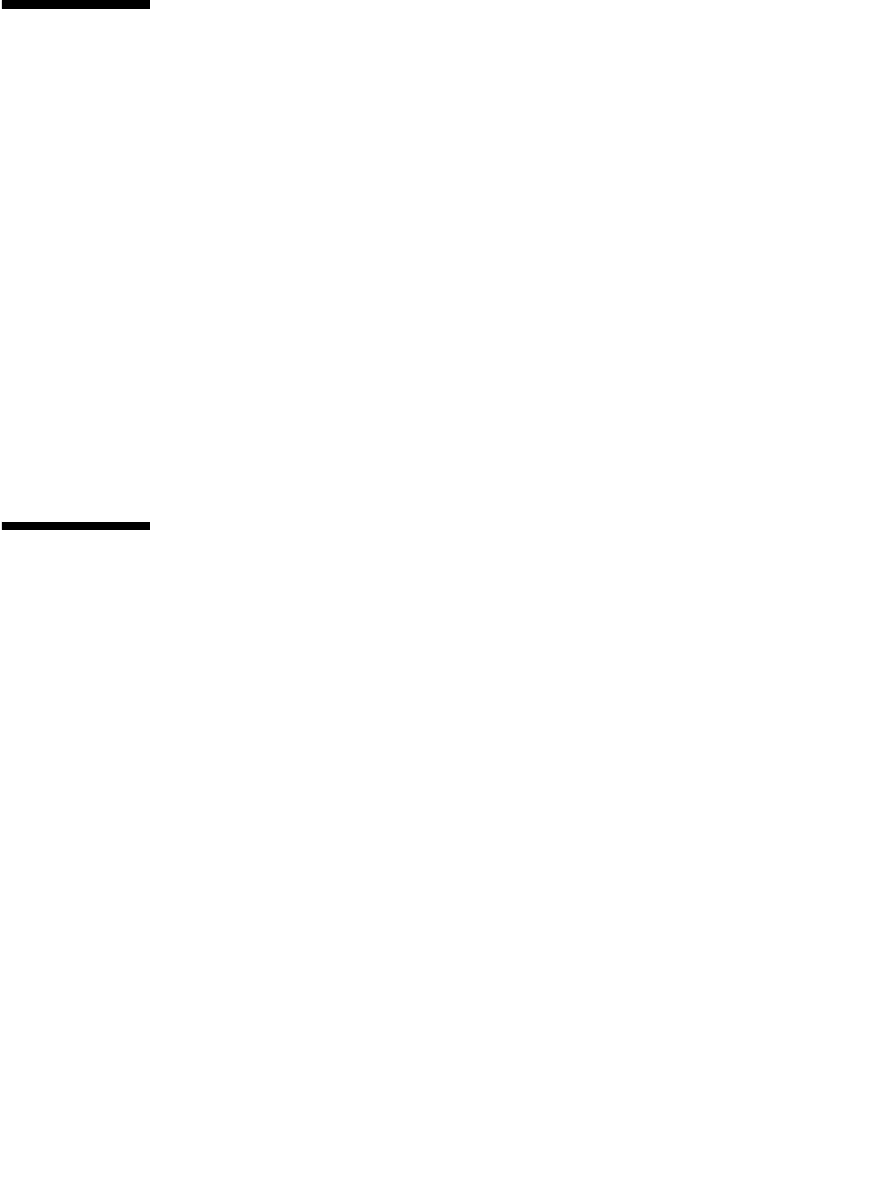
Preparing to Service the System 73
▼ Perform Electrostatic Discharge –
Antistatic Prevention Measures
1. Prepare an antistatic surface to set parts on during the removal, installation, or
replacement process.
Place ESD-sensitive components such as the printed circuit boards on an antistatic
mat. The following items can be used as an antistatic mat:
■ Antistatic bag used to wrap a replacement part
■ ESD mat
■ A disposable ESD mat (shipped with some replacement parts or optional
system components)
2. Attach an antistatic wrist strap.
When servicing or removing server components, attach an antistatic strap to your
wrist and then to a metal area on the chassis.
▼ Remove the Top Cover
Before you begin, complete these tasks:
■ Read the section, “Safety Information” on page 63.
■ Power off the server using one of the methods described in the section, “Powering
Off the System” on page 67.
■ “Extend the Server to the Maintenance Position” on page 70
■ “Perform Electrostatic Discharge – Antistatic Prevention Measures” on page 73
1. Loosen the two captive No. 2 Phillips screws at the rear edge of the top panel.
2. Slide the top cover to the rear about 0.5 inch (12.7 mm).
3. Remove the top cover.
Lift up and remove the cover.


















