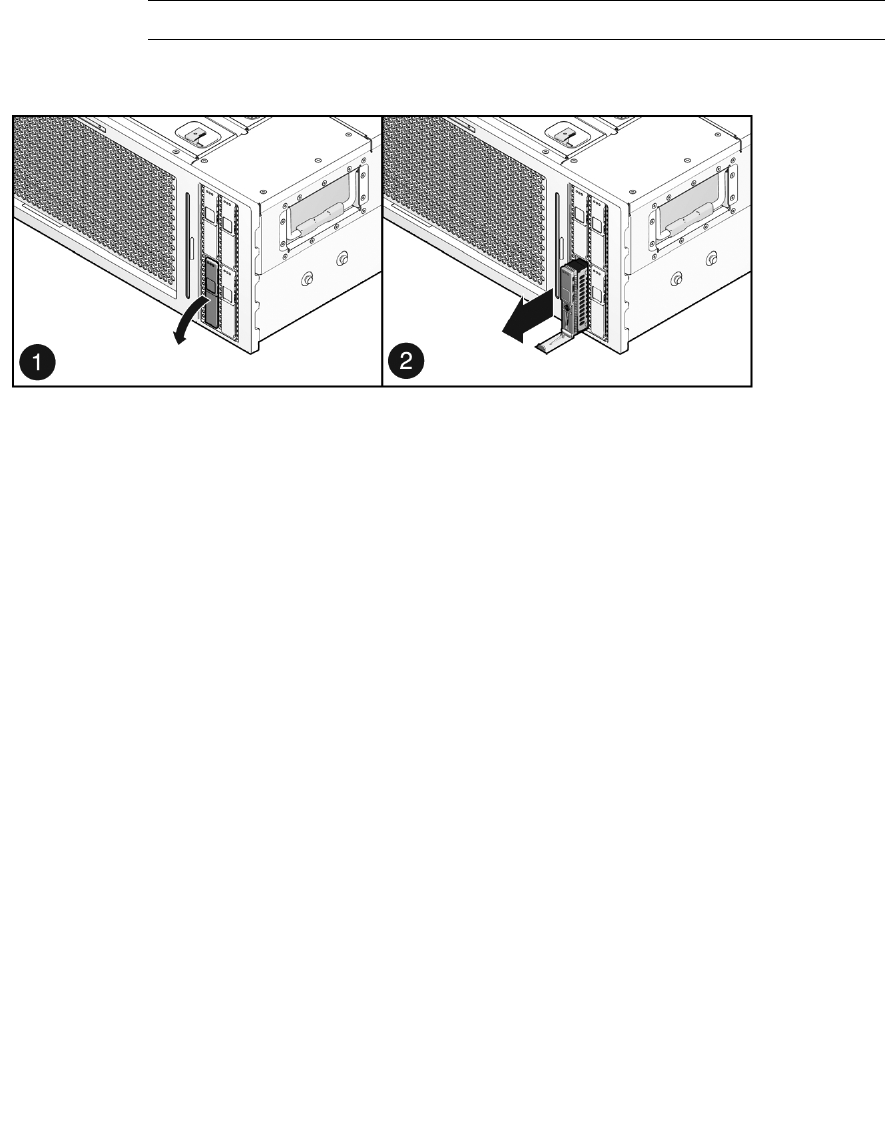
82 SPARC Enterprise T5440 Server Service Manual • June 2011
1. Note the location of each hard drive.
Note – You must install each hard drive in the same bay from which it was removed.
2. Press the hard drive latch release button.
3. Slide the hard drive out of its bay.
▼ Install a Hard Drive
If you are installing a hard drive after servicing another component in the system, do
the following:
1. Align the replacement drive to the drive slot.
Hard drives are physically addressed according to the slot in which they are
installed. If you removed an existing hard drive from a slot in the server, you must
install the replacement drive in the same slot as the drive that was removed.
2. Slide the drive into the drive slot until it is fully seated.


















