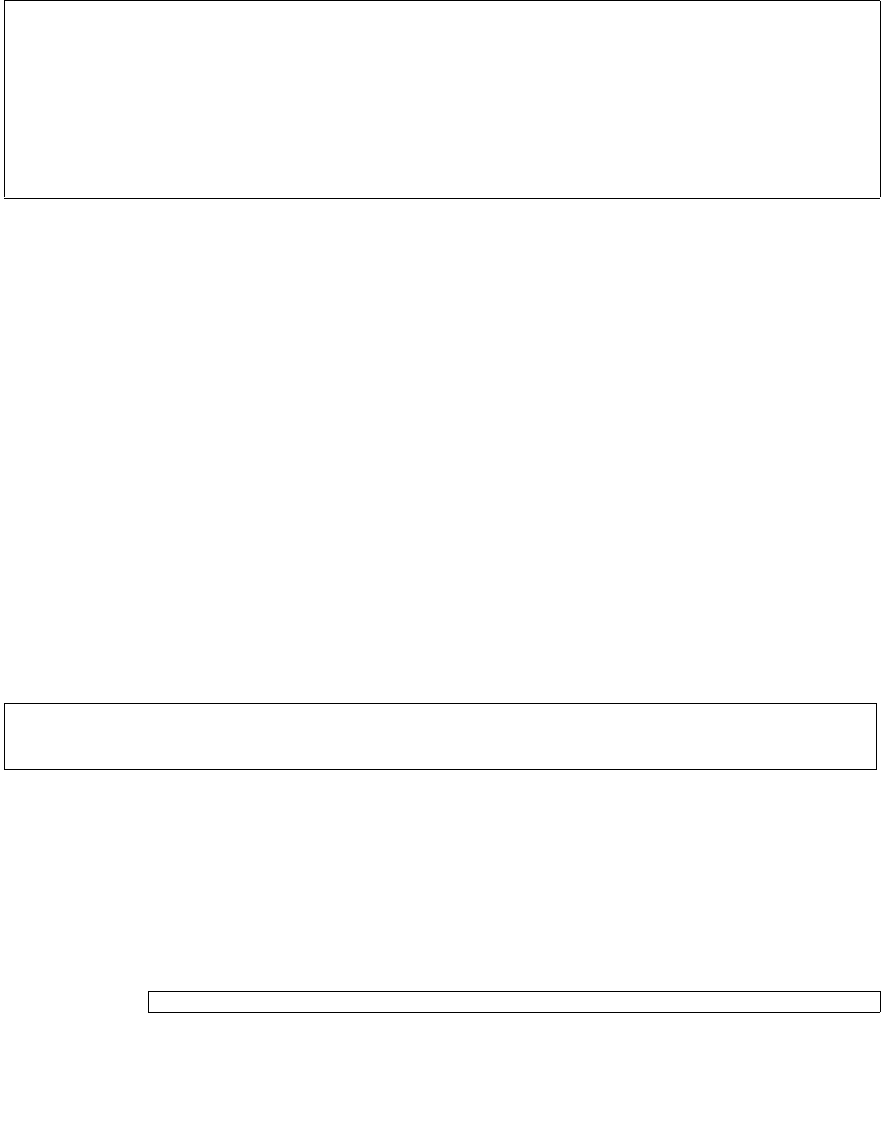
54 SPARC Enterprise T5440 Server Service Manual • June 2011
EXAMPLE: Fault Detected by POST
▼ Clear Faults Detected by PSH
When the Oracle Solaris PSH facility detects faults, the faults are logged and
displayed on the console. In most cases, after the fault is repaired, the corrected state
is detected by the system and the fault condition is repaired automatically. However,
this repair should be verified. In cases where the fault condition is not automatically
cleared, the fault must be cleared manually.
1. After replacing a faulty FRU, power on the server.
2. At the ILOM prompt, use the show faulty command to identify PSH-detected
faults.
■ If no fault is reported, you do not need to do anything else. Do not perform the
subsequent steps.
■ If a fault is reported, perform Step 3 and Step 4.
3. Use the clear_fault_action property of the FRU to clear the fault from the
service processor. For example:
4. Clear the fault from all persistent fault records.
In some cases, even though the fault is cleared, some persistent fault information
remains and results in erroneous fault messages at boot time. To ensure that these
messages are not displayed, perform the following Oracle Solaris command:
fmadm repair UUID
Example:
-> show faulty
Target | Property | Value
----------------------+------------------------+----------------------------
/SP/faultmgmt/0 | fru | /SYS/MB/CPU0/CMP0/BR1/CH0/D0
/SP/faultmgmt/0 | timestamp | Dec 21 16:40:56
/SP/faultmgmt/0/ | timestamp | Dec 21 16:40:56
faults/0 | |
/SP/faultmgmt/0/ | sp_detected_fault | /SYS/MB/CPU0/CMP0/BR1/CH0/D0
faults/0 | | Forced fail(POST)
-> set /SYS/MB/CPU0/CMP0/BR0/CH0/D0 clear_fault_action=True
Are you sure you want to clear /SYS/MB/CPU0/CMP0/BR0/CH0/D0 (y/n)? y
Set ’clear_fault_action’ to ’true
# fmadm repair 7ee0e46b-ea64-6565-e684-e996963f7b86


















