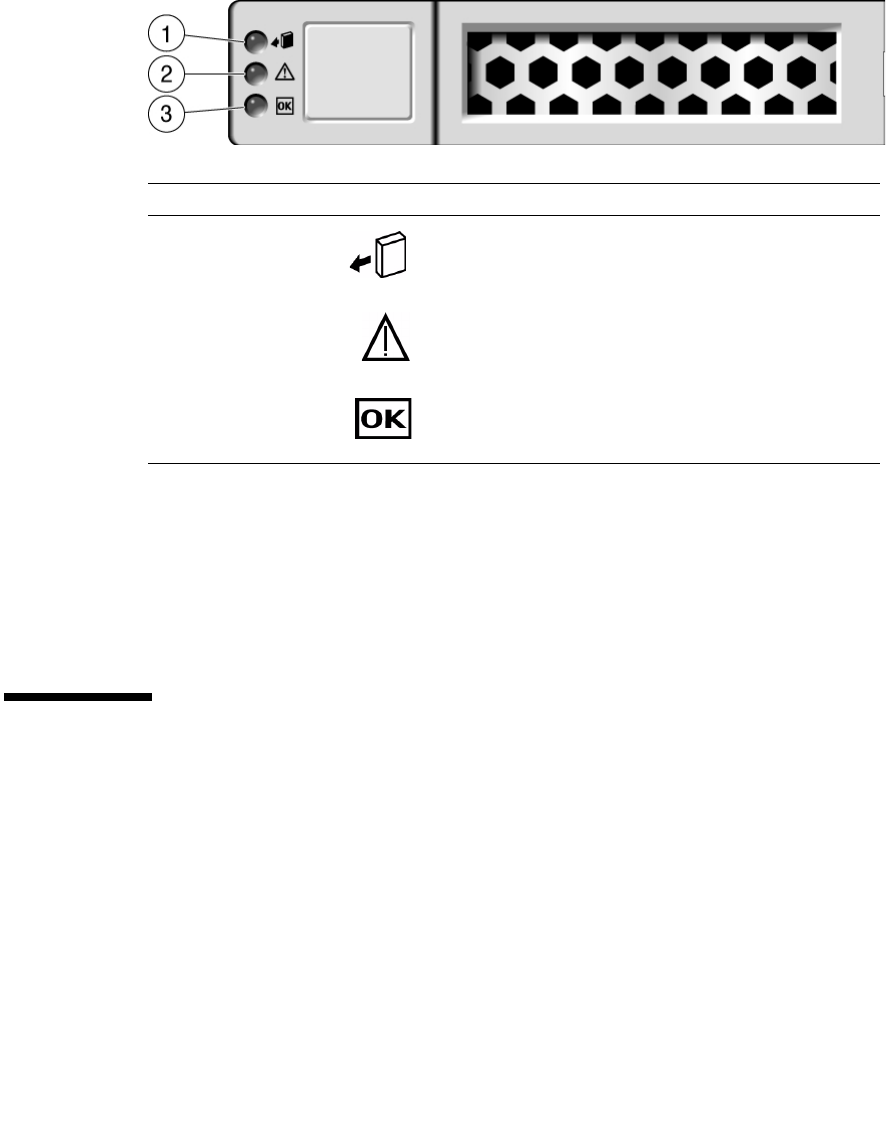
84 SPARC Enterprise T5440 Server Service Manual • June 2011
Hard Drive LEDs
The front and rear panel Service Required LEDs are also lit if the system detects a
hard drive fault.
Related Information
■ “Hard Drive Device Identifiers” on page 83
Servicing Fan Trays
This topic includes the following:
■ “About Fan Trays” on page 85
■ “Remove a Fan Tray (Hot-Swap)” on page 85
■ “Install a Fan Tray (Hot-Swap)” on page 86
■ “Remove a Fan Tray” on page 87
■ “Install a Fan Tray” on page 88
■ “Fan Tray Device Identifiers” on page 88
No. LED Color Notes
1Ready
-to-Remove
Blue This LED is lit to indicate that a hard drive
can be removed safely during a hot-plug
operation.
2Service
Required
Amber This LED is lit when the system is running
and the hard drive is faulty.
3 OK/Activity Green This LED lights when data is being read
from or written to the hard drive.


















