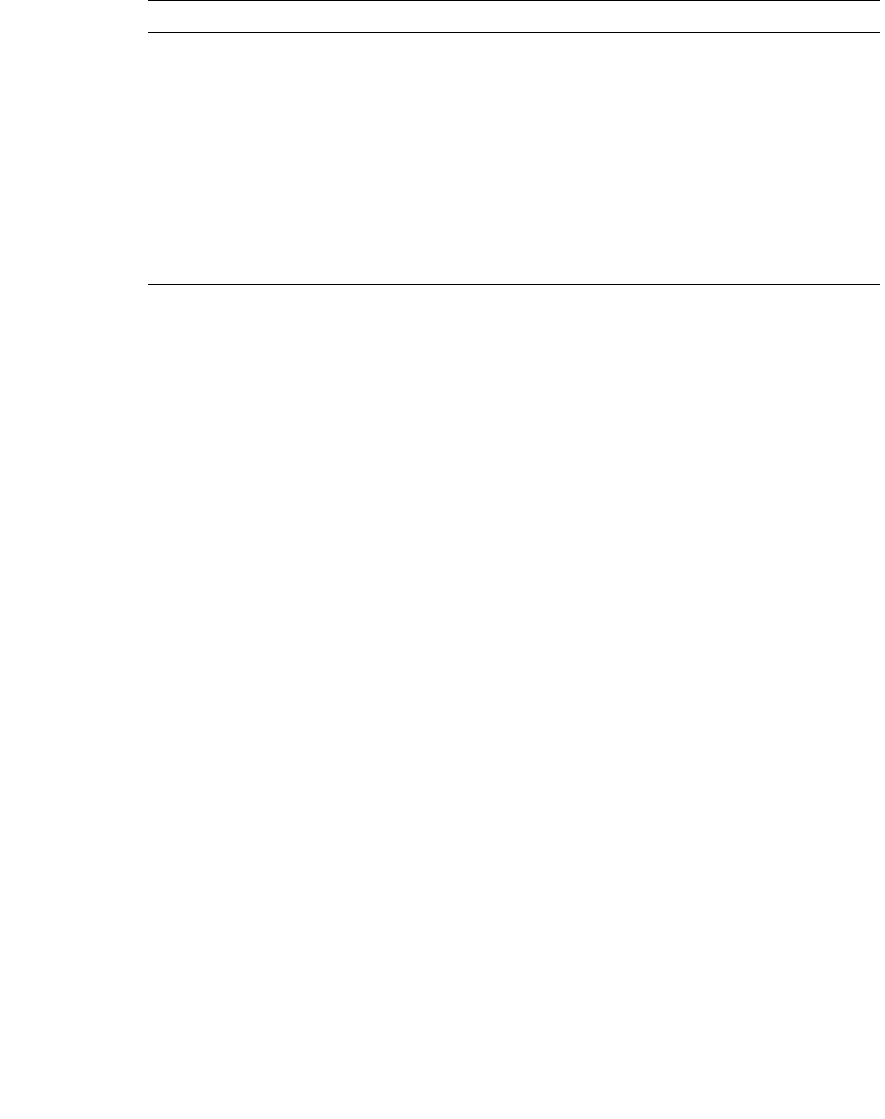
46 SPARC Enterprise T5440 Server Service Manual • June 2011
Useful Oracle VTS Tests
Related Information
■ “Diagnostic Flowchart” on page 13
■ “Oracle VTS Software Packages” on page 45
■ SPARC Enterprise T5440 Server Installation and Setup Guide
■ SPARC Enterprise T5440 Server Administration Guide
Detecting Faults Using POST
Run POST in maximum mode to detect system faults. See “Run POST in Maximum
Mode” on page 32.
POST error messages use the following syntax:
c:s > ERROR: TEST = failing-test
c:s > H/W under test = FRU
c:s > Repair Instructions: Replace items in order listed by H/W under
test above
c:s > MSG = test-error-message
c:s > END_ERROR
In this syntax, c = the core number, s = the strand number.
Warning and informational messages use the following syntax:
INFO or WARNING: message
Oracle VTS Tests FRUs Exercised by Tests
Memory Test FB-DIMMs
Processor Test CMP, motherboard
Disk Test Disks, cables, disk backplane, DVD drive
Network Test Network interface, network cable, CMP,
motherboard
Interconnect Test Board ASICs and interconnects
IO Ports Test I/O (serial port interface), USB subsystem
Environmental Test Motherboard and service processor


















