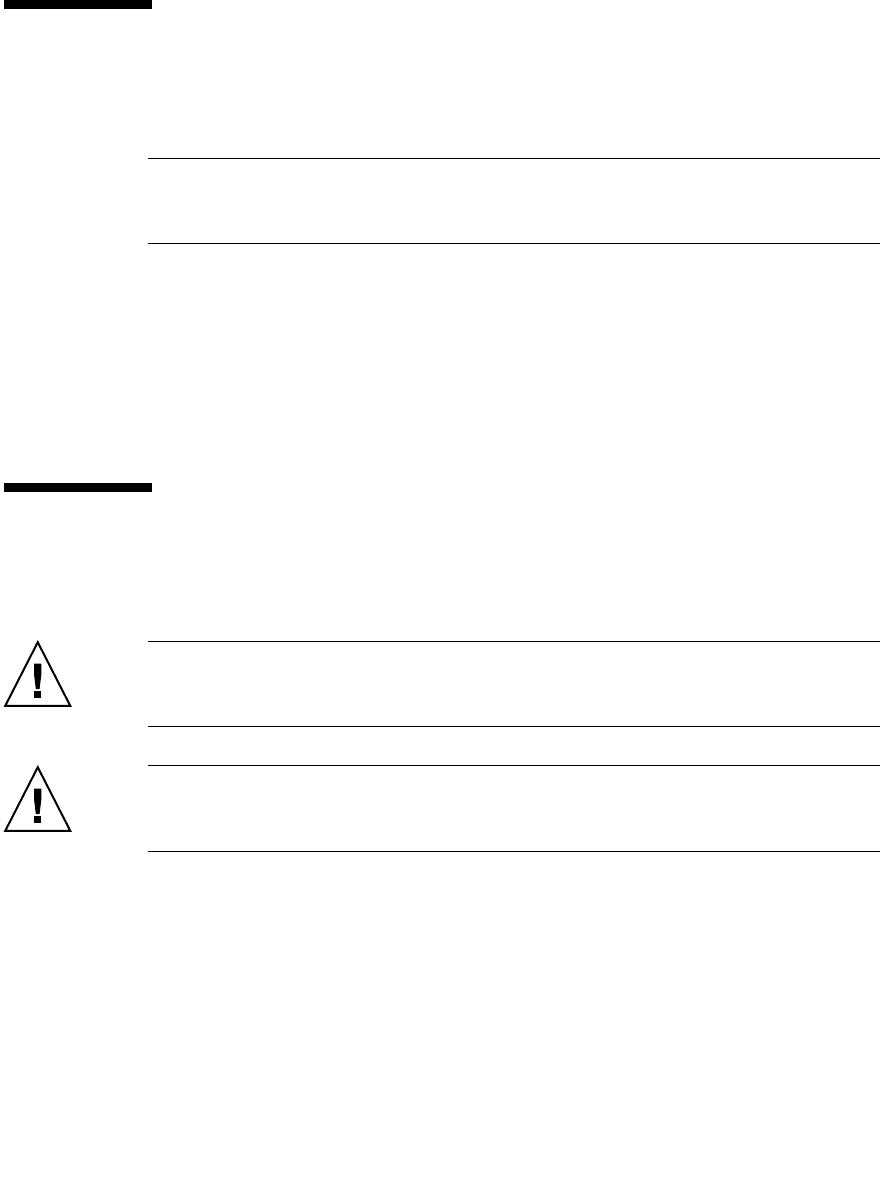
154 SPARC Enterprise T5440 Server Service Manual • June 2011
▼ Install the Top Cover
If you removed the top cover, perform the steps in this procedure.
Note – If removing the top cover caused an emergency shutdown, you must install
the top cover and use the poweron command to restart the system. See “Power On
the Server” on page 157.
1. Place the top cover on the chassis.
Set the cover down so that it hangs over the rear of the server by about an inch
(25.4 mm).
2. Slide the top cover forward until it seats.
3. Secure the top cover by tightening the two captive screws along the rear edge.
▼ Install the Server Into the Rack
The following procedure explains how to insert the server into the rack.
Caution – The weight of the server on extended slide rails can be enough to
overturn an equipment rack. Before you begin, deploy the antitilt feature on your
cabinet.
Caution – The server weighs approximately 88 lb (40 kg). Two people are required
to lift and mount the server into a rack enclosure when using the procedures in this
chapter.
1. Slide the inner slide assemblies out from the outer rails about 2 inches (5 cm)
from the front face of the rail’s bracket. Ensure the following:
■ The inner slide assemblies are locked past the internal stop.
■ The ball bearing retainer is locked all the way forward.


















