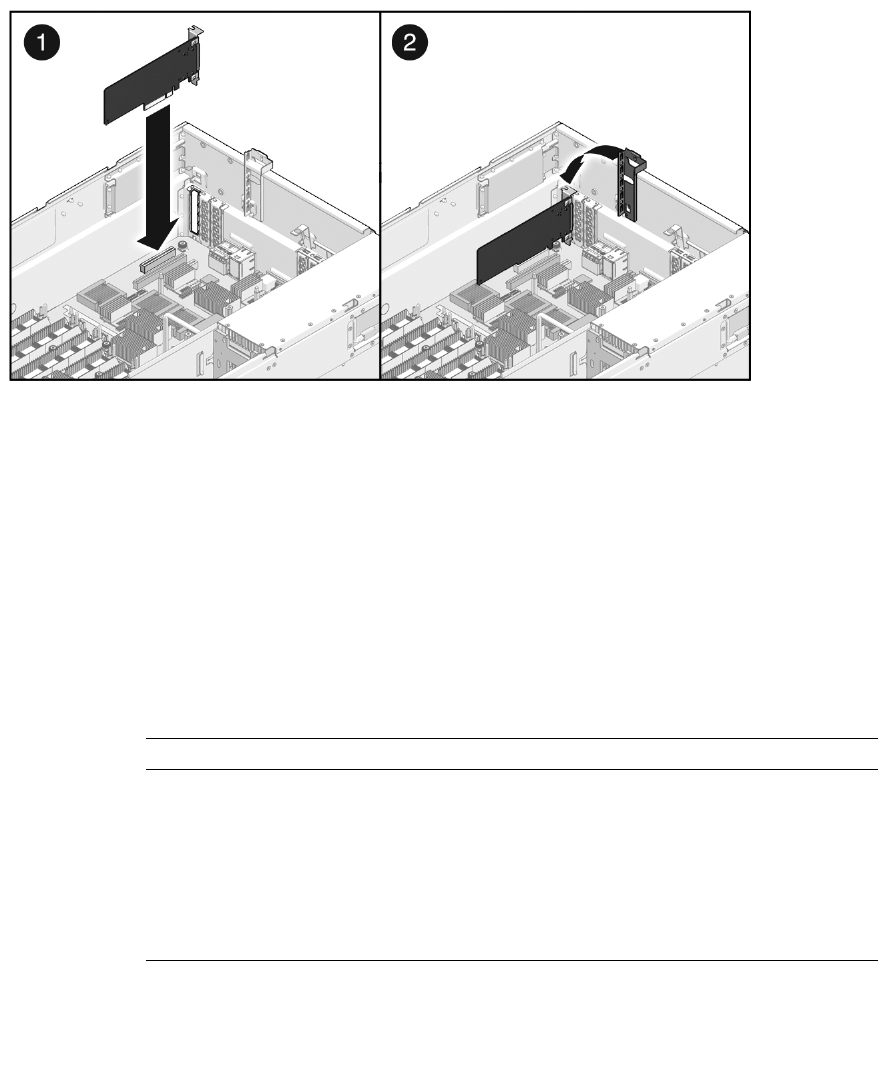
Servicing Customer-Replaceable Units 99
2. Open the PCIe card latch.
3. Remove the PCIe filler panel.
4. Insert the PCIe card into its slot.
5. Close the PCIe card latch.
Next Steps
■ “Install the Top Cover” on page 154
■ “Slide the Server Into the Rack” on page 155
■ “Power On the Server” on page 157
PCIe Device Identifiers
Device identifiers are case-sensitive.
Device Device Identifier Notes
PCIe0 /SYS/MB/PCIE0 x8 slot
PCIe1 /SYS/MB/PCIE1 x16 slot operating at x8
PCIe2 /SYS/MB/PCIE2 x8 slot
PCIe3 /SYS/MB/PCIE3 x8 slot
PCIe4
(XAUI0)
/SYS/MB/PCIE4 or
/SYS/MB/XAUI0
x8 slot; shared with XAUI slot


















