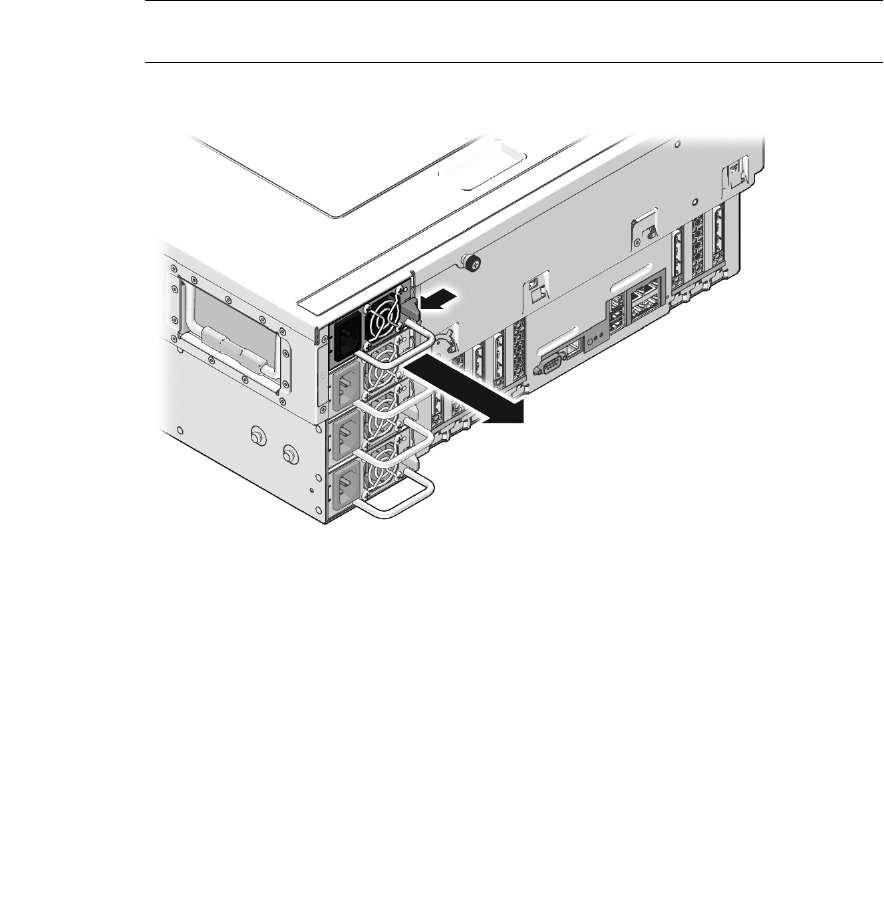
Servicing Customer-Replaceable Units 93
If you are removing the power supplies as a prerequisite for another service
procedure, follow these steps.
Before you begin, complete these tasks:
■ Read the section, “Safety Information” on page 63.
■ Power off the server, using one of the methods described in the section, “Powering
Off the System” on page 67.
■ “Disconnect Power Cords From the Server” on page 68
■ “Perform Electrostatic Discharge – Antistatic Prevention Measures” on page 73
Note – If you are servicing Power Supply 0, you must disconnect the cable
management arm support strut.
1. Grasp the power supply handle and press the release latch.
2. Pull the power supply out of the chassis.
▼ Install a Power Supply
If you are installing the power supplies following another service tasks, complete
these steps.
1. Align the replacement power supply with the empty power supply bay.


















