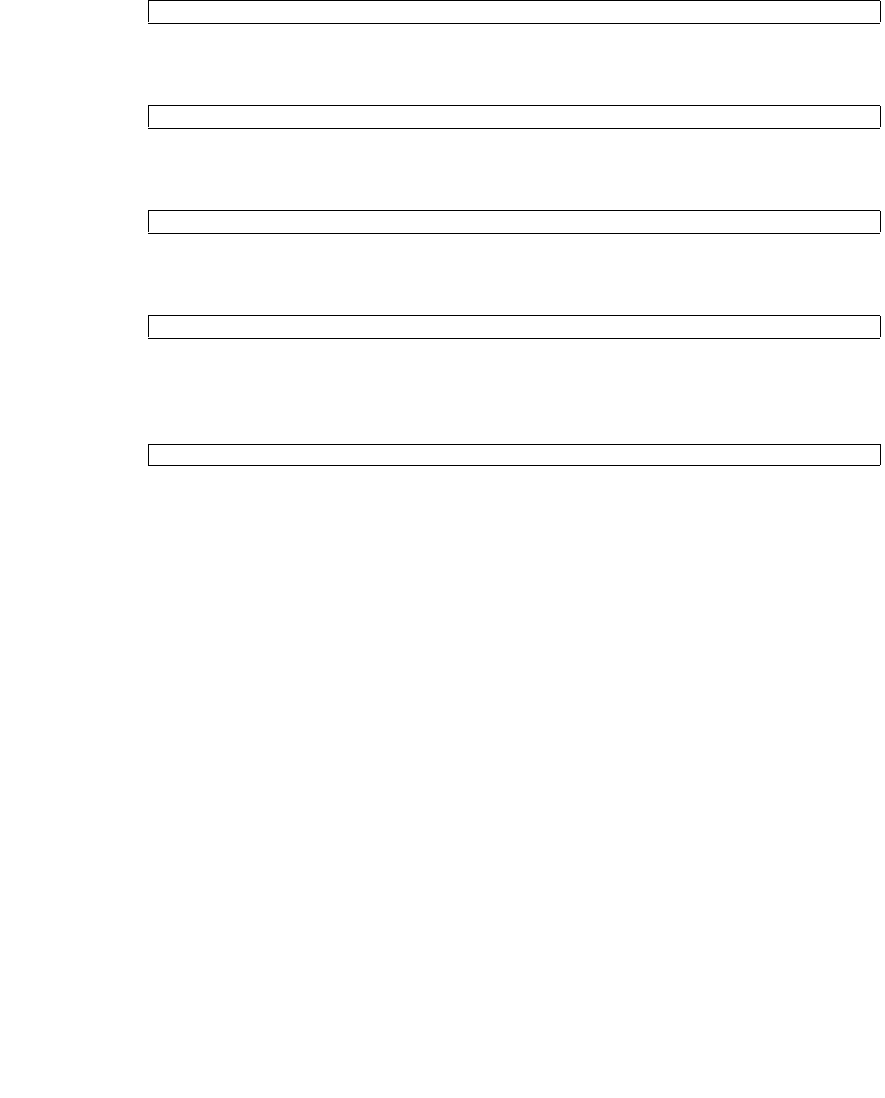
164 SPARC Enterprise T5440 Server Service Manual • June 2011
9. Do one of the following:
■ If your Jumpstart server is exporting Solaris 10 8/07 or Solaris 10 5/08, type:
■ If your Jumpstart server is exporting Solaris 10 10/08, type:
10. Run the reconfig.pl script. Type:
11. Halt the system. Type:
12. Power off the system. For example, to power off using the ALOM compatibility
shell, type:
Wait for the console message which indicates that the system has been powered
off.
▼ Temporarily Disable All Memory Modules
A disabled CMP node complicates the memory topology and can prevent a system
from booting. To run the system in a degraded state, you must reduce the total
amount of system memory by disabling all of the FB-DIMMs on all of the memory
modules in order to work around this complication.
If you are recovering from a failed CMP module, you must temporarily disable the
FB-DIMMS on all memory modules when Solaris is halted and the system is
powered off. The FB-DIMMs are re-enabled after the I/O and PCIe devices are
reconfigured.
You can either physically remove the memory modules from the system, or remotely
disable all FB-DIMMs located on all memory modules using the
disablecomponent command.
To remove the memory modules from the system, see the instructions in the SPARC
Enterprise T5440 Server Service Manual.
# cp /reconfig.pl .
# cp /cdrom/Solaris_10/Tools/Boot/reconfig.pl .
# /mnt/reconfig.pl
# halt
sc> poweroff


















