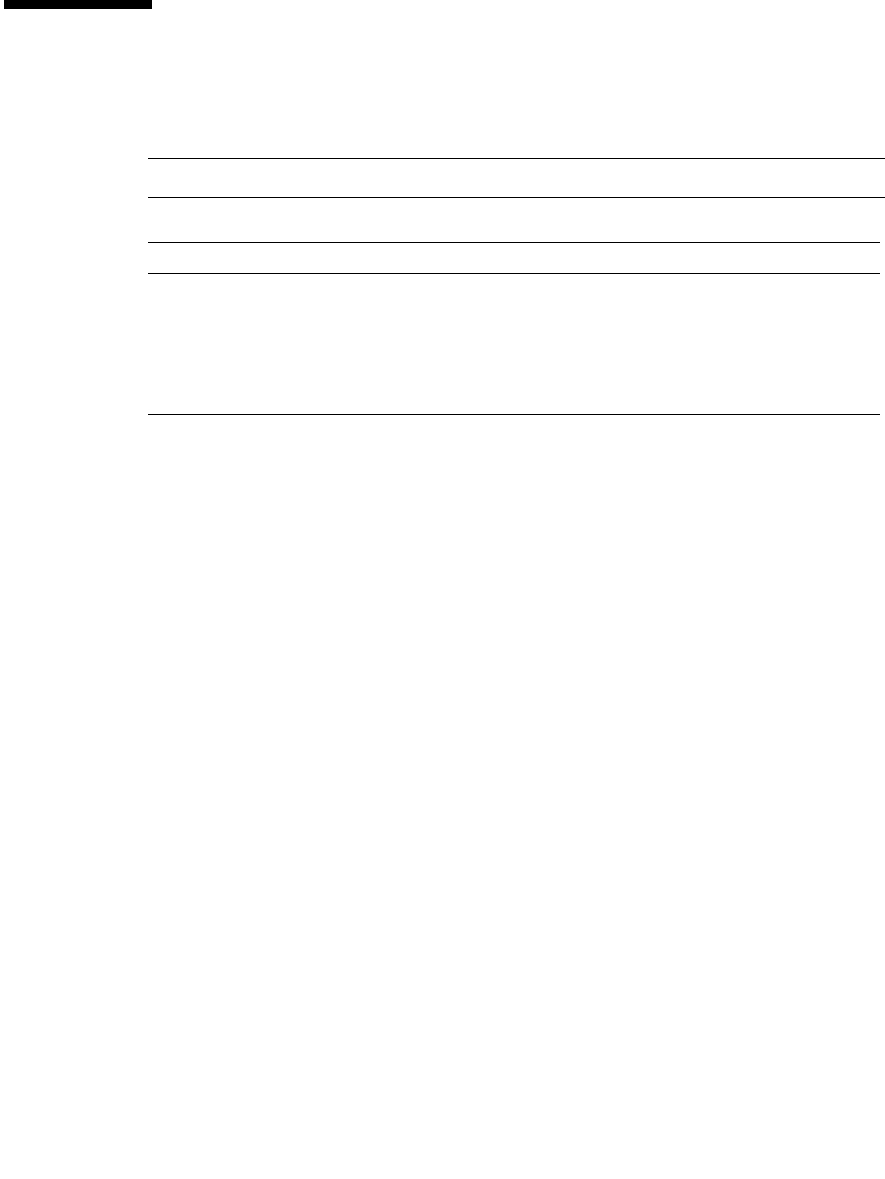
52 SPARC Enterprise T5440 Server Service Manual • June 2011
Clearing Faults
This section describes how to clear faults.
Note – Some system faults are cleared automatically.
Related Information
■ “Diagnostic Flowchart” on page 13
■ “POST Fault Management Overview” on page 22
■ “Predictive Self-Healing Overview” on page 20
■ SPARC Enterprise T5440 Server Administration Guide
■ Integrated Lights Out Manager 3.0 Supplement for the SPARC Enterprise T5440 Server
■ External I/O Expansion Unit Installation and Service Manual for SPARC Enterprise
T5120/T5240/T5220/T5240/T5440 Servers
▼ Clear Faults Detected During POST
In most cases, when POST detects a faulty component, POST logs the fault and
automatically takes the failed component out of operation by placing the component
in the ASR blacklist. See “Disabling Faulty Components” on page 55.
In most cases, the replacement of the faulty FRU is detected when the service
processor is reset or power cycled. In this case, the fault is automatically cleared from
the system. This procedure describes how to identify a POST-detected fault and, if
necessary, manually clear the fault.
Description Topic
Clear faults detected during POST. “Clear Faults Detected During POST” on
page 52
Clear faults detected by PSH. “Clear Faults Detected by PSH” on page 54
Clear faults detected in the Internal I/O
Expansion Unit
“Clear Faults Detected in the External I/O
Expansion Unit” on page 55


















