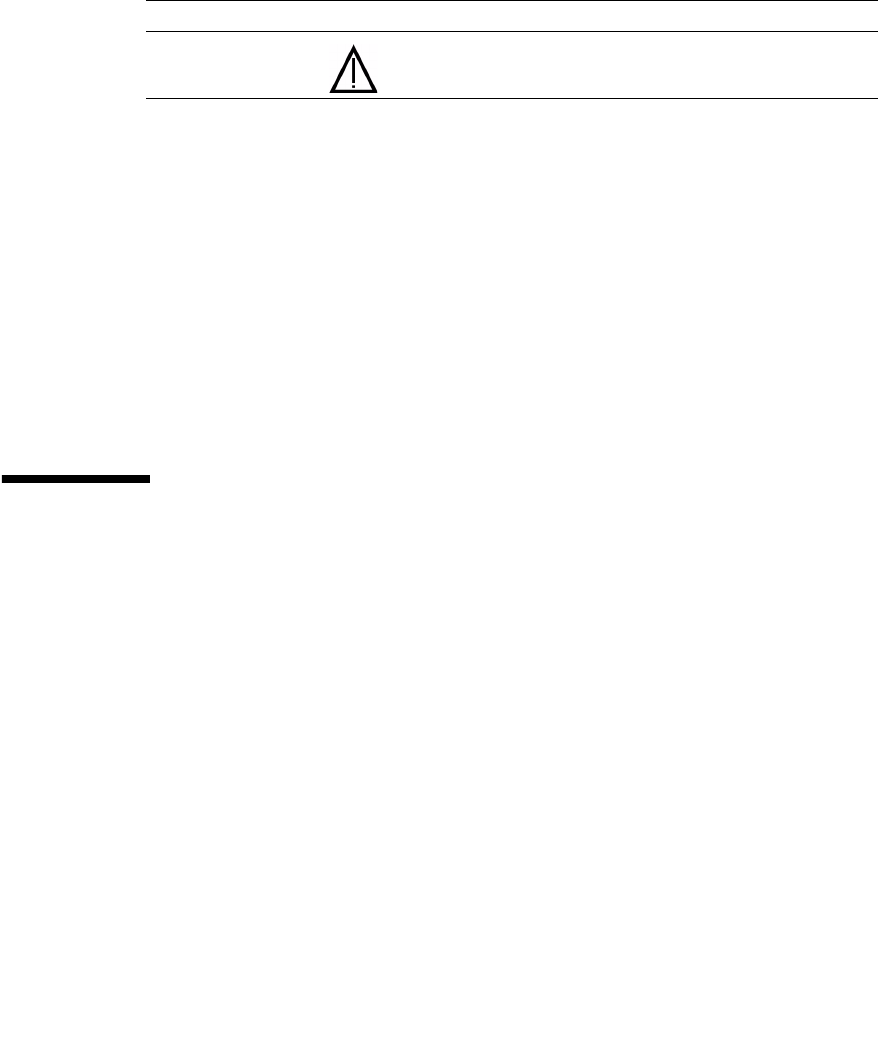
Servicing Customer-Replaceable Units 89
Fan Tray Fault LED
Each fan tray contains a Fault LED that is located on the top panel of the server. The
LED is visible when you slide the server partially out of the rack.
The front panel Fan Fault LED, and the front and rear panel Service Required LEDs
are also lit if the system detects a fan tray fault. In addition, the system Overtemp
LED might be lit if a fan fault causes an increase in system operating temperature.
See “Front Panel LEDs” on page 5 and “Rear Panel LEDs” on page 8 for more
information about system status LEDs.
Related Information
■ “Managing Faults” on page 11
■ “Hot-Pluggable and Hot-Swappable Devices” on page 75
■ “Fan Tray Fault LED” on page 89
Servicing Power Supplies
This topic includes the following:
■ “About Power Supplies” on page 90
■ “Remove a Power Supply (Hot-Swap)” on page 90
■ “Install a Power Supply (Hot-Swap)” on page 91
■ “Remove a Power Supply” on page 92
■ “Install a Power Supply” on page 93
■ “Power Supply Device Identifiers” on page 94
■ “Power Supply LED” on page 95
LED Color Notes
Fault Amber This LED is lit when the fan tray is faulty.


















