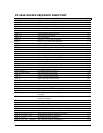Chapter 6. Epson FX286-E Emulation GEK-00029A
132
MARGINS
ESC C n Set Page Length in Lines:
Sets the forms length to n lines. The
value for form length is stored in inches and will not change when
line spacing Is changed. This sequence resets the top of form value to
the current line position and resets the perforation skip mode. Form
lengths of zero or greater than 22 inches are ignored and leave the
existing form unchanged. The parameter limits are 1-255.
Decimal: 27 67 n
Hex: 1B 43 nH
BASIC: CHR$(27);"C";CHR$(n);
ESC C NUL n Set Page Length in Inches:
Sets the forms length from 1 to 22
inches depending on the value for the parameter n. This sequence
resets the top of form value to the current line position and resets the
perforation skip mode. Form lengths of zero or greater than 22
inches will be ignored and leave the existing form unchanged. The
parameter limits are 1-255.
Decimal: 27 67 0 n
Hex: 1B 43 00 nH
BASIC: CHR$(27);"C";CHR$(0);CHR$(n);
ESC N n Set Skip Over Perforation:
Sets a bottom margin region to avoid
printing on the perforation when using continuous forms. The
parameter n determines the number of print lines to be included in
the skip area. This is converted to an absolute distance in inches
based on the current line spacing value. Subsequent changes to the
line spacing will not automatically change this setting. When form
length is changed (by ESC C NUL n or ESC C n), the skip perforation
is cleared. If the skip value exceeds the form's length, it is ignored. A
parameter value of zero leaves the previous setting unchanged.
Decimal: 27 78 n
Hex: 1B 4E nH
BASIC: CHR$(27);"N";CHR$(n);
ESC 0 Cancel Skip Over Perforation:
Resets the skip perforation value to
zero.
Decimal: 27 79
Hex: 1B 4F
BASIC: CHR$(27);"O";