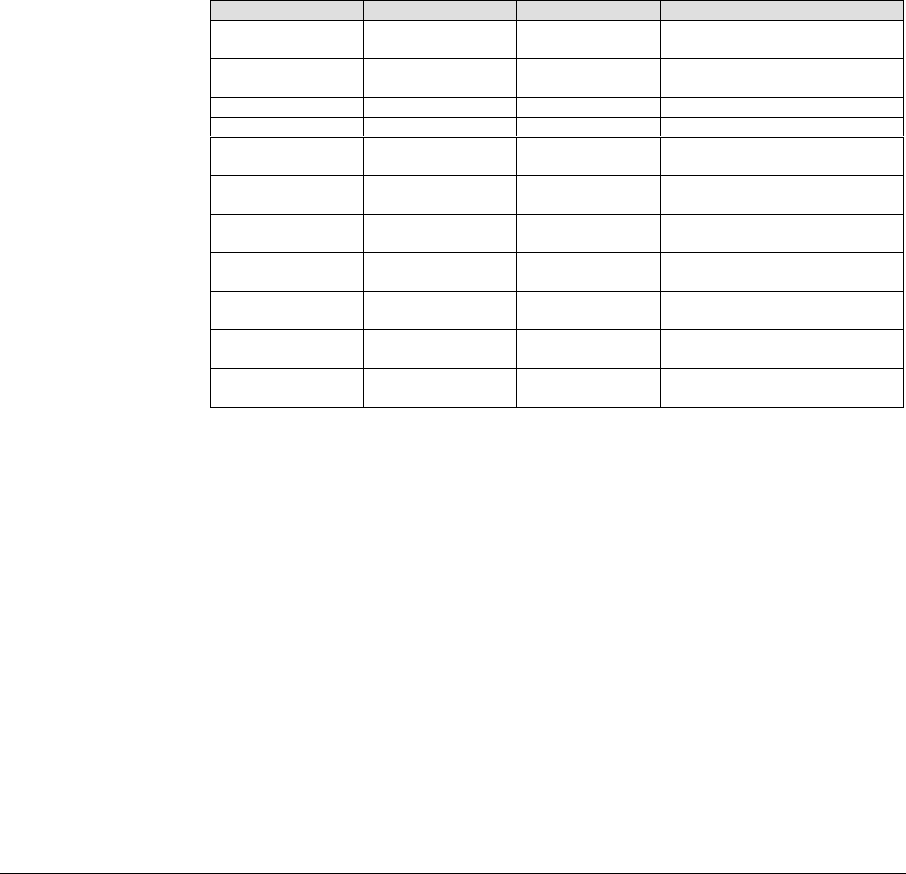
Chapter 8. PPL3 Plus Emulation GEK-00029B
236
LNM Line Feed/New Line Mode:
Instructs the printer to move to the Line
Home Position on the next line upon receipt of a Line Feed (LF).
Source:
Print manager
Destination:
Levels 2, 3
Format
CSI 2 0 h LF acts as New Line
CSI 2 0 1 LF acts as Line Feed
Description
If LNM is set and a Line Feed is received, the active position advances
to the Line Home Position of the next line. If LNM is reset and a Line
Feed is received, the active position advances to the same horizontal
position on the next line.
LS*/LS*R/SS* Locking and Single Shifts:
These sequences invoke the GO-G3
character sets into GL or GR.
Source: Application Destination: Levels 1, 2, 3
Format
Name Mnemonic Sequence Function
Single Shift 2 SS2 ESC N (1B 4E) The character that follows
the SS2 is selected from G2.
Single Shift 3 SS3 ESC O (1B 4F) The character that follows
SS3 is selected from G3.
Shift Out SO SO (0E) See Locking Shift 1.
Shift In SI SI (0F) See Locking Shift 0.
Locking Shift 0 LS0 SI (0F) G0 becomes the active GL
character set.
Locking Shift 1 LS1 SO (0E) G1 becomes the active GL
character set.
Locking Shift 2 LS2 ESC n (1B 6E) G2 becomes the active GL
character set.
Locking Shift 3 LS3 ESC o (1B 6F) G3 becomes the active GL
character set.
Locking Shift 1
Right
LS1R ESC ~ (1B 7E) G1 becomes the active GR
character set.
Locking Shift 2
Right
LS2R ESC } (1B 7D) G2 becomes the active GR
character set.
Locking Shift 3
Right
LS3R ESC | (1B 7C) G3 becomes the active GR
character set.
There is no LS0R.
Description
See page 198 for more information on designating and invoking
character sets.
The effect of a single shift (SS2 or SS3) continues only for the first
printable GL character that follows the single shift sequence.
The effect of a locking shift (LS2, LS3, LS1R, LS2R, or LS3R)
continues indefinitely; that is, until another locking shift changes the
effect, or until reset or power down.


















