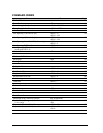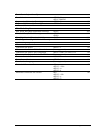Chapter 3. Printronix P300/P600 Emulation GEK-00029B
74
Example EVFU Loading Program
▪
Using standard CENTRONICS parallel interface with 36-pin
connector and P Series protocol.
▪
Using the channel code chart without the PI lead.
▪
This program loads the EVFU table with channel stops at lines 6,
25, 57, and 66.
▪
Set the printer as follows:
▪
GenPtrOpts | Group 2 | Strap 8
OUT to deactivate coded
SELECT/DESELECT operation.
▪
Set up vertical format emulation (VFU)
PROGRAM INSTRUCTION REMARKS
1500 WIDTH "LPT1:". 255
Required by some BASIC languages to
avoid auto LF at column 80
1510 LPRINT CHR$(30); Selects SL channel.
1520 LPRINT CHR$(16); Selects TOF. Channel 1 1530 FOR 1=1 to 4
1530 FOR I-1 to 4
1531 LPRINT CHR$(17);
1532 NEXT 1
Selects Channel 2 for 4 filler lines
1540 LPRINT CHR$(18); Selects Channel 3 (for line 6 printing)
1550 FOR 1=1 to 18
1551 LPRINT CHR$(17);
1552 NEXT I
Selects Channel 2 for 18 filler lines
1560 LPRINT CHR$(19); Selects Channel 4 (for line 25 printing)
1570 FOR 1=1 to 31
1571 LPRINT CHR$(17);
1572 NEXT I
Selects Channel 2 for 31 filler lines
1580 LPRINT CHR$(20); Selects Channel 5 (for line 57 printing)
1590 FOR 1=1 to 8
1591 LPRINT CHR$(17);
1592 NEXT I
Selects Channel 2 for 8 filler lines
1600 LPRINT CHR$(21); Selects Channel 6 (for line 66 printing)
1610 LPRINT CHR$(31); Selects EL Channel
1620 END
A start load RS code immediately followed by a stop load US code will
clear the EVFU table. The BASIC code to do this follows
10 LPRINT CHR$(30);
20 LPRINT CHR$(31);