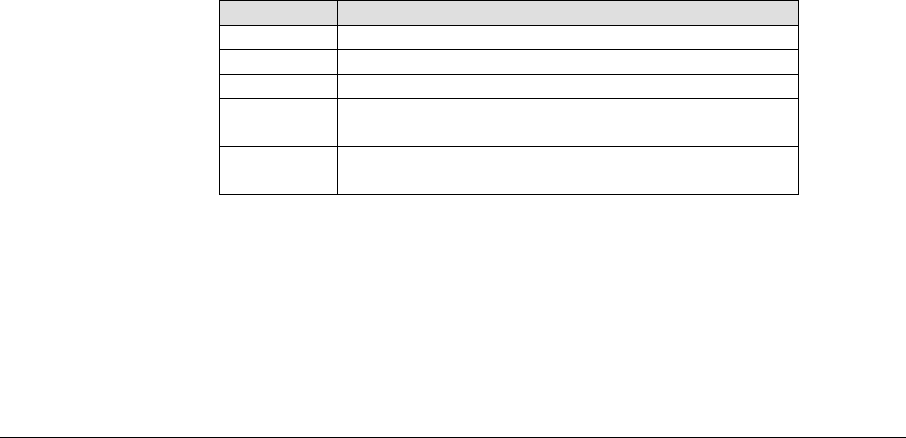
GEK-00029B 5000 Series Programmer’s Manual
229
DECVERP (continued)
Error Handling
If the vertical pitch is set greater than the page length, the printer
images one line/page.
If Ps is invalid, the command is ignored.
DECVTS Vertical Tab Set:
Executes Vertical Tab Set (VTS).
Source: Application Destination: Level 2
(outmoded command)
Format
ESC 3
Notes to Software
This command is included for backwards compatibility with older
printers only. Conforming software should not use this command.
DSR Device Status Request:
Requests error status or cursor position.
Source: Print manager Destination: Levels 1, 2, 3
Format
CSI Ps n
CSI ? Ps n Selects Digital private status reporting
state.
Description
In response to a DSR command, the printer sends a single brief or
extended status report. If you enable unsolicited reports, the printer
sends additional reports whenever any reportable status condition
changes state.
The printer processes the DSR request (except for cursor position
reports) immediately upon receipt, asynchronously to the rest of the
data stream. This allows the printer to respond to the request when
an error has halted the printing process and the input buffer is full.
The selective parameters for the Printer Status Request command are
as follows:
Ps Selection
0 or 5 Sends an extended status report.
6 Sends a Cursor Position Report (CPR).
?1 Disables all unsolicited status reports.
?2 Enables brief unsolicited status reports,
sends extended status report.
?3 Enables extended unsolicited status reports,
sends extended status report.
The host sends the Printer Status Request command to request a
status report of detected errors or to report the current cursor
position. There are two types of reports - extended and brief The brief
report sends generic error codes. The extended report sends both
generic and specific error codes.


















