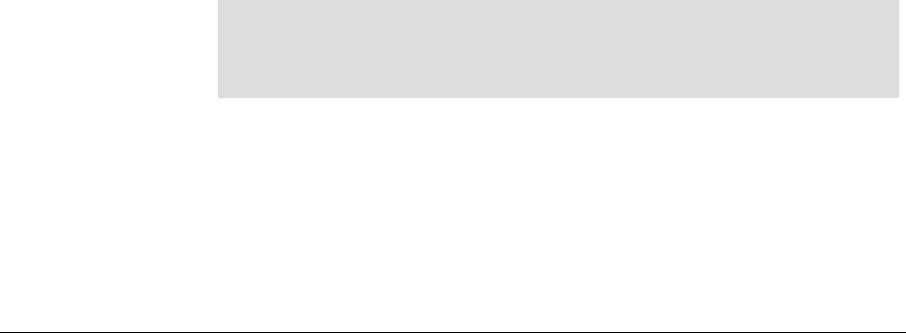
GEK-00029A 5000 Series Programmer’s Manual
169
DECLLG Loading Logo Sequence:
A graphic image is downloaded and stored
in printer memory.
General Command Syntax
DCS
P1 P2
& t
record
ST
P1
specifies the logo file format. (must be 0)
P1 = 0 LG-series printer logo file format.
P2
lists the logos to be deleted.
P2 = 0 Delete all logos.
P2 = n Delete any logo with the same Logo ID (n).
Record
The record includes the logo header and the graphic row records
used to print the image.
ID Length
= One digit number (1 through 4) that defines the
length of the logo ID.
Logo ID
= String of one to four numerals that identify the
logo.
Comment Length
= One digit number (0 through 7) that
defines the length of the comment field.
Logo Length
= A five digit number (00001 through 65535)
that defines the length of the logo record.
Row Records
= R;S;N1;N2;…\
R = Height of the segment in mils.
S = Row starting color. ( 0=white, 1=black)
N1: N2 = Length of segment in mils.
\ = Row terminator.
Indeterminate Conditions
Logos can be loaded at any time except during another download
operation and during a form printing operation. When loaded, they
are available until they are replaced, deleted, or the printer power is
turned off.
The start row color, defined within the Row Record, will switch with
each subsequent segment printed.
Decimal: 144
P1
59
P2
38 116
record
156
Hex: 90
P1H
3B
P2H
26 74
record
9C
BASIC: CHR$(144);
P1
;CHR$(59);
P2
;”&t”;”
recor
d”;CHR$(156);
NOTE
The logo length includes all characters other than C0 control
characters (0 through 1F hex).


















