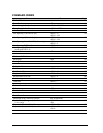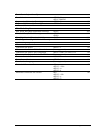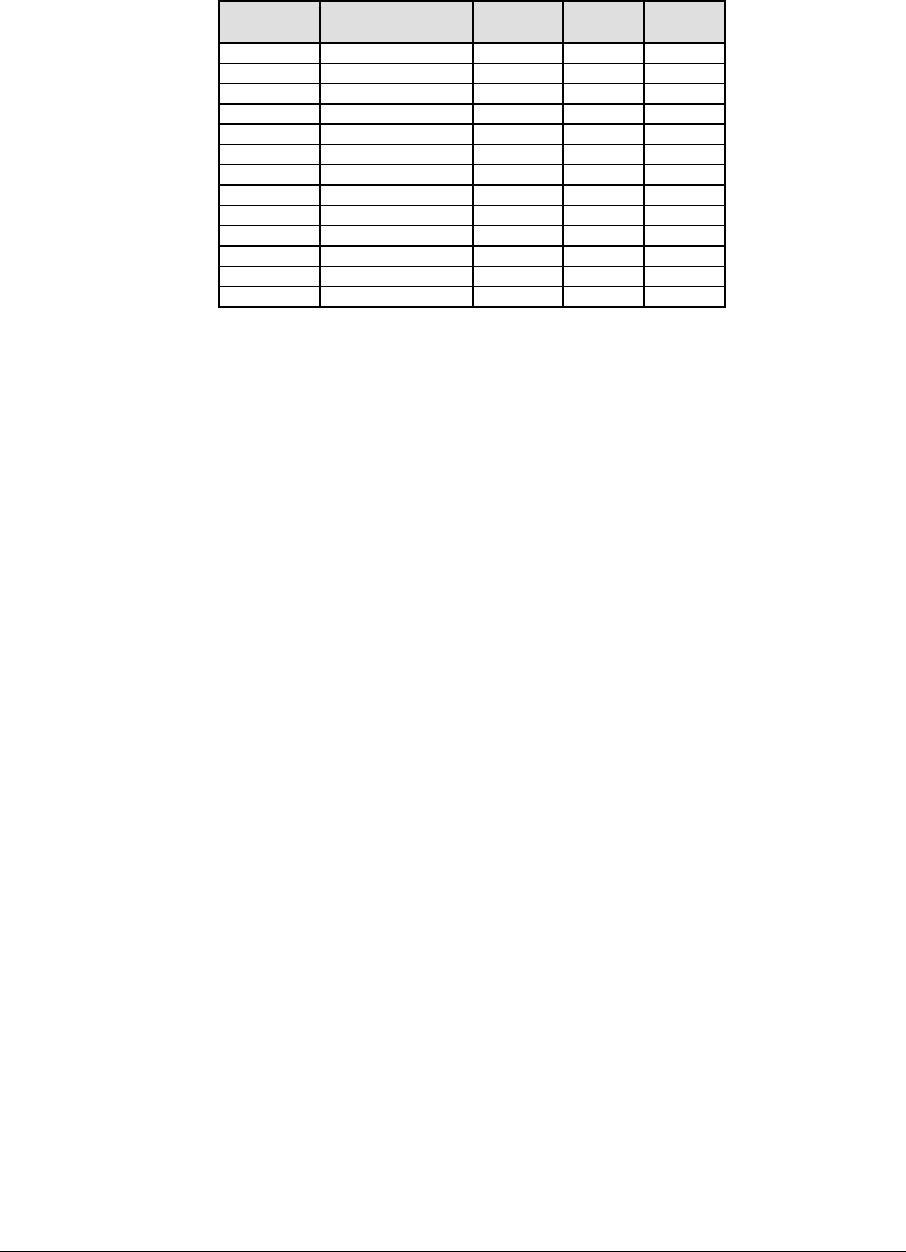
GEK-00029B 5000 Series Programmer’s Manual
83
Character Set (continued)
Select
Extended Character Set Select (z)
z
x 0(30)
IBM PC
1(31) 2(32) 3(33)
0(30) CP 850
1
NA NA NA
1(31)
2(32)
3(33)
4(34)
5(35)
6(36)
7(37)
8(38)
9(39)
10(3A)
11(3B)
12(3C)
1
Valid only if x = 0. All other values of z are ignored including ‘*’
Indeterminate conditions
If the (*) character is the value selected for x, the character set does
not change. If (*) or (X) is selected for y, the previously selected
international language is used.
Notes
This command implementation is different than the target printer
due to limitations in Font character sets. Refer to the “Emulation
Differences” section of this document.