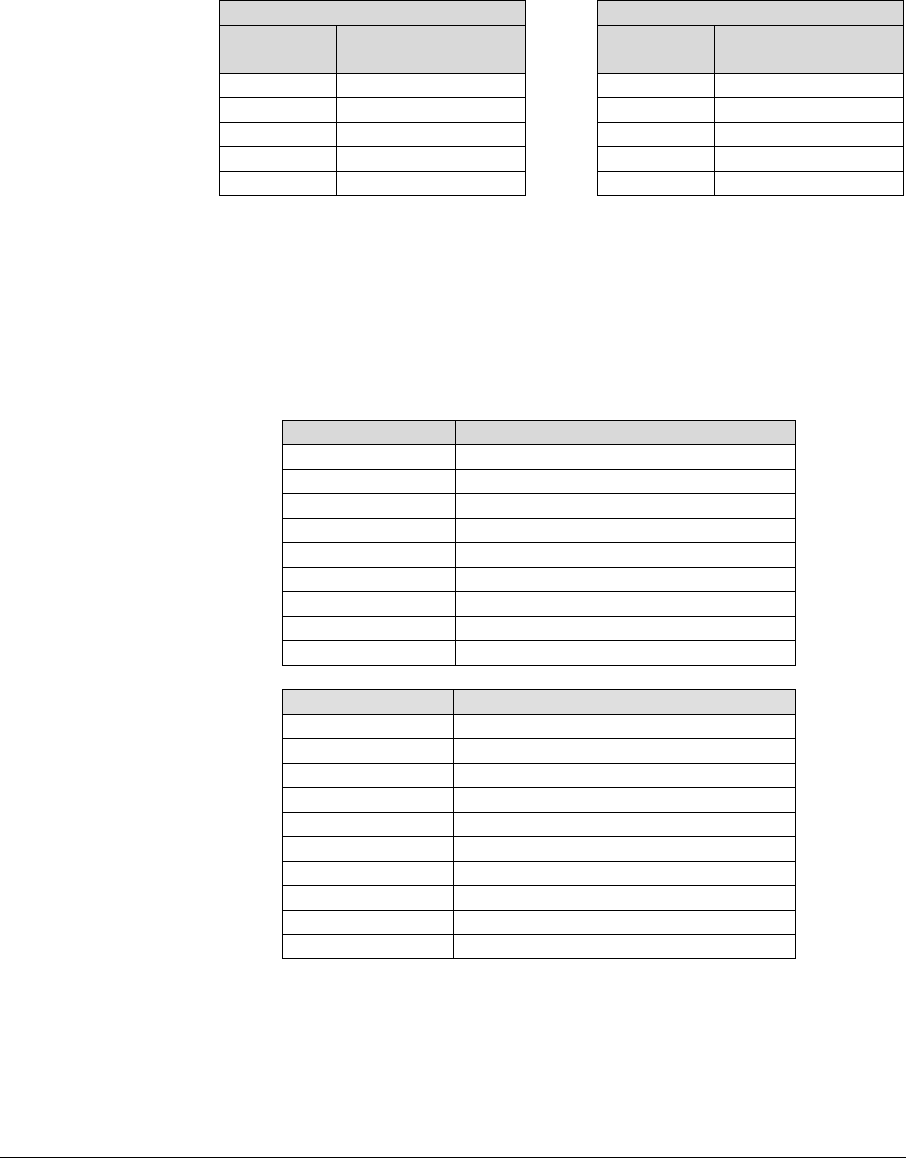
Chapter 2. ANSI Emulation GEK-00029B
32
ESC [ p1 ; p2 SP G SPI (Spacing Increment):
This sequence is used to set line spacing
(p1) and character spacing or pitch (p2). If the parameter is missing
or zero, the spacing remains unchanged. In the native mode, p1 can
range from 1 to 17,820 decipoints (24 inches). The printable area
(between the top and bottom margin) can not be exceeded. The range
of p2
is dependent on the font and will be ignored if exceeded.
Examples of Spacing Values
LPI Spacing CPI Spacing
LPI
p1
(decipoints)
CPI
p2
(decipoints)
3 240 10 72
4 180 12 60
6 120 13.3 54
890 1542
16.7 36
Decimal: 27 91 p1 59 p2 32 71
Hex: 1B 5B p1 3B p2 20 47
BASIC: CHR$(27);"[<p1>;<p2>G";
ESC [ p1 ; pn... m SGR (Select Graphic Rendition):
Selects font style and
enhancements (bold and underline). One font designator plus any
number of enhancements can be entered in the escape sequence
using the parameter values in the following table. If the requested
font is not installed, the default font is selected.
Parameter Enhancement
0 Cancel all print enhancements
1 Bold (enhancement)
4 Underline (enhancement)
5Double Wide
21 Underline
22 Cancel Bold
24 Cancel Underline
25 Cancel Expanded
26 Cancel Proportional
Parameter Font
10 Default Font - Data Processing
11 Gothic Draft Font
12 Character Graphics
13 Gothic NLQ Font
14 Courier NLQ Font
15 High Speed Draft Font
16 OCR-A
17 OCR-B
18 Italic NLQ Font or Download A*
19 Correspondence or Download B*


















