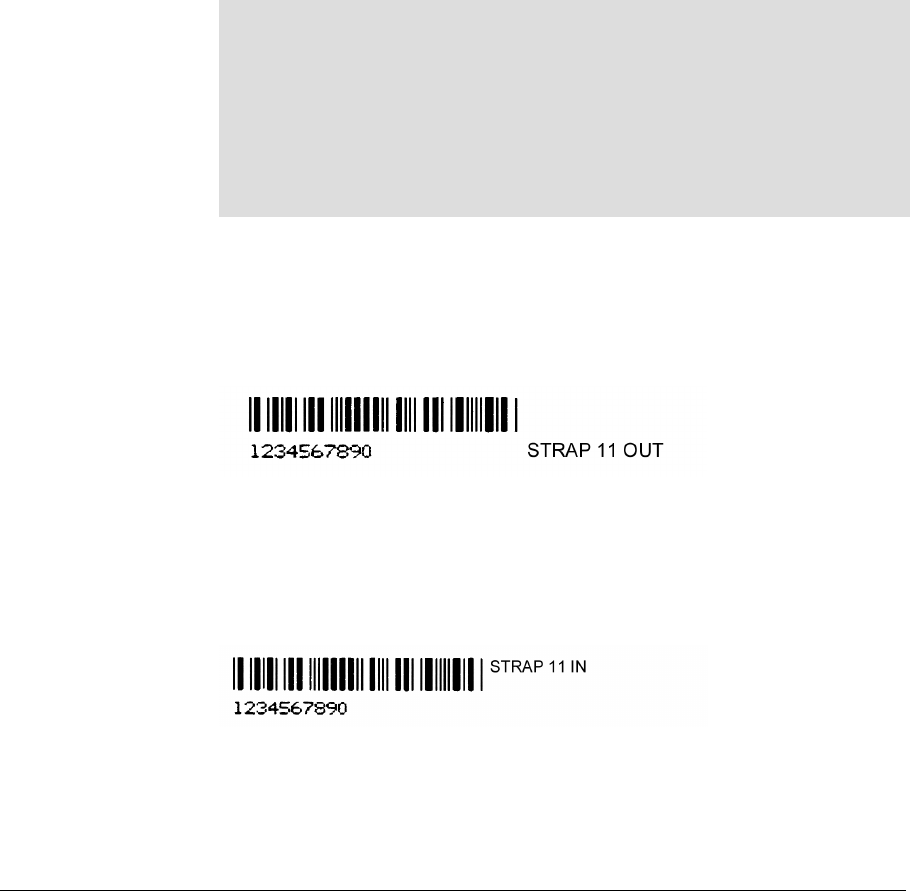
GEK-00029B 5000 Series Programmer’s Manual
55
Printer Option Strap 11, Group 2 IN
Printer control strap 11 is used for positioning the paper after
printing a bar code. Strap 11 IN sets the paper to the top of the bar
code after printing; Strap 11 OUT leaves the paper position as is after
printing
a
bar code. (See Appendix D for a complete listing of options
available.
The state of strap 11 can be checked and changed using the setup
menu.
In the following examples, lines 10 to 30 print the bar code symbol
and line 40 adds a line of text to be printed.
Examples 1 and 2 show the effect strap 11 has on the position of the
text.
In example 3, the semicolon at the end of line 30 has been deleted to
show that Strap 11 only affects the same horizontal zone that the bar
code occupies. The semicolon in BASIC is used to suppress a LF/CR
after an LPRINT statement.
EXAMPLE 1: Strap 11 OUT
10 LPRINT CHR$(27); "[3t";
20 LPRINT "1234567890";
30 LPRINT CHR$(27); "[0t";
40 LPRINT "STRAP 11 OUT"
EXAMPLE 2: Strap 11 IN
10 LPRINT CHR$(27); "[3t";
20 LPRINT "1234567890";
30 LPRINT CHR$(27); "[0t";
40 LPRINT "STRAP 11 IN"
IMPORTANT
Strap 11 is only effective after exiting the bar code mode. As in
the printout above, printing multiple
bar codes without exiting
(line 80 above) causes all the bar codes to be printed in the
same horizontal area of the paper regardless of the condition
of
strap 13. Also, some form of printable data must be on the line
before a paper move command (see line 40 in the examples); if
not, the paper will not backup to the top of the bar code.


















