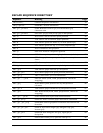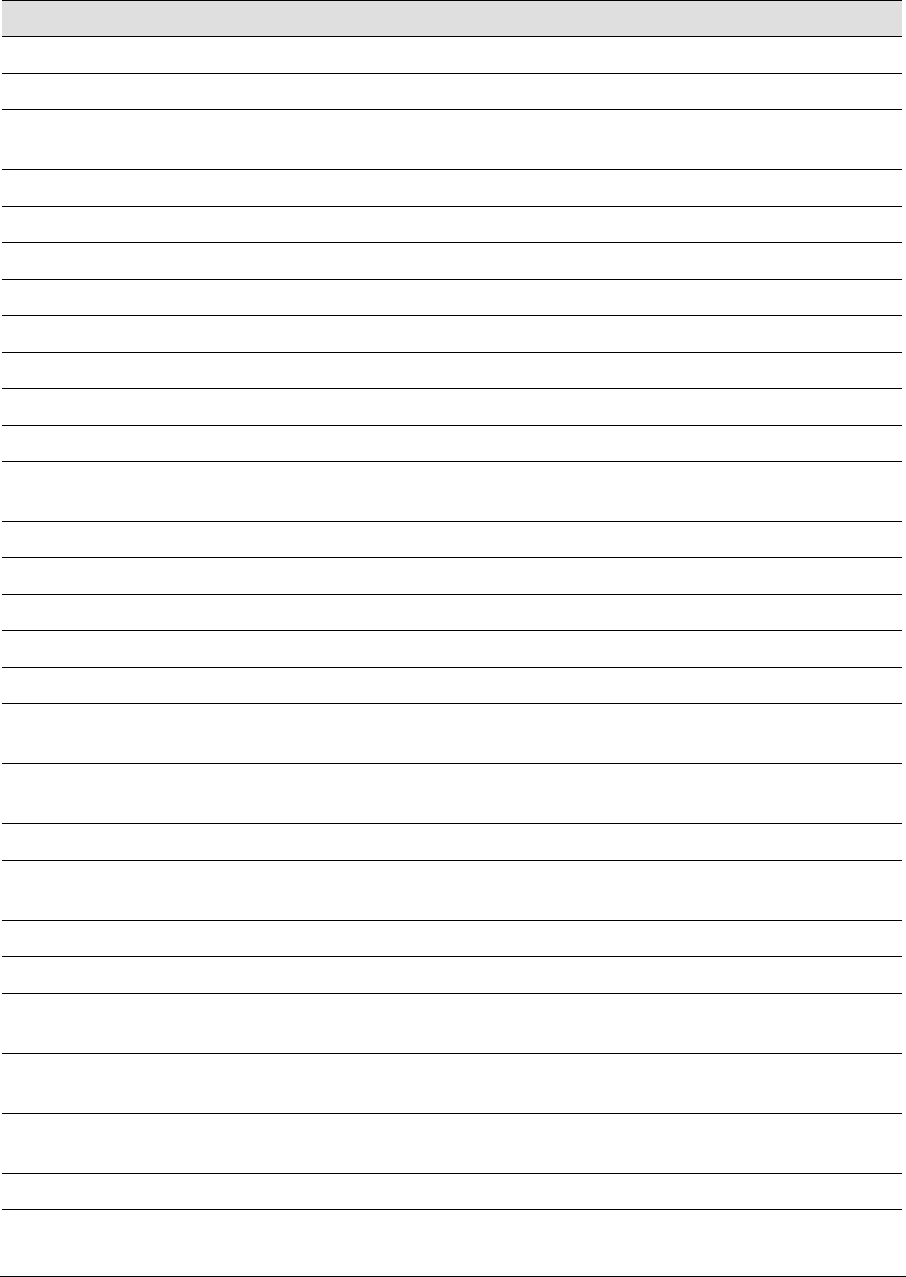
Chapter 2. ANSI Emulation GEK-00029B
16
ESCAPE SEQUENCE DIRECTORY
Sequence Meaning Page
CSI or ESC [ Control Sequence Introducer 19
CSI p1 p2 SP ~ GENEMU: Selects emulation 21
ESC [p1 ; p2 SP B GSM: Modifies vertical (p1) and horizontal (p2)
character size
31
ESC [p1 ; p2 SP G SPI: Sets lpi (p1) and/or cpi (p2) in decipoints 32
ESC H HTS: Sets a tab at current print position 30
ESC J VTS: Sets a tab at current paper position 28
ESC K PLD: Moves print line down 3/72 inch (subscript) 25
ESC L PLU: Moves print line up 3/72 inch (superscript) 42
ESC P DCS: Introduces dot graphics 40
ESC Q Self-Test: Inactive. Sequence ignored.
ESC [ p1 a HPR: Moves print position right p1 distance (relative) 25
ESC [ p1 b REP: Dot graphics: repeat preceding character p1
times
40
ESC c RIS: Resets printer to a known initial state 35
ESC [ p1 d VPA: Sets vertical position to p1 decipoints or lines 26
ESC [ pl e VPR: Moves paper forward p1 decipoints 26
ESC [ p1; p2 f HVP: Moves paper and print position (absolute) 26
ESC [ p1 g TBC: Clears tabs: p1=3 for horizontal 28
ESC [ p1 ; ...; pn h SM: Set mode (PUM, LNM, proportional, character
mapping)
34
ESC [ p1 j HPB: Moves print position left by decipoints or
columns
26
ESC [ p1 k VPB: Moves paper backward by decipoints or lines 27
ESC [ p1 l RM: Reset mode (PUM, LNM, proportional, character
mapping)
32
ESC [ p1; ... pn m SGR: Selects font styles and enhancements 32
ESC [ p1 p2 ! p GENVF2: EVFU vertical paper movement command 44
ESC [ p1 ; p2 ; p3 q GENGRM: Selects graphics horizontal and vertical dot
densities
41
ESC [ p1; p2 ; p3 r GENFD: Sets form length (pl), margins: top (p2),
bottom (p3)
28
ESC [ p1; p2 s GENSLR: Sets margins: left (p1), right (p2) in
decipoints
29
ESC [ p1 t Selects bar codes p1=3, quit bar code p1=0 46