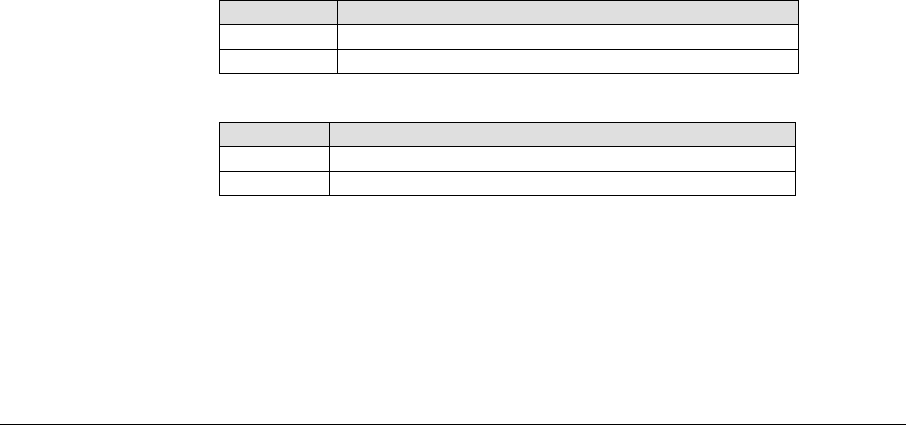
GEK-00029B 5000 Series Programmer’s Manual
223
DECSLRM (continued)
Error Handling
If the active position is less than the left margin, then the printer sets
the active position to the new left margin.
If the active position is greater than the right margin, the printer sets
the Right Margin Flag.
If Pn2 is to the right of the right printable limit, the printer sets the
right margin to the right printable limit.
If Pn1 is greater than or equal to Pn2, the printer ignores the
command, except for the side effects listed above.
If DECOPM is set, characters that precede the left printable limit are
not printed.
DECSLRM Set Left and Right Margins
Notes to Software
Margins can be changed or reset as a side effect of other actions.
Also, changing the origin with DECOPM changes the locations of the
left and right margins with respect to the paper.
Side Effects
DECSNC causes a conditional Sheet Feed. The selected parameter
affects all subsequent sheets.
If Pn equals 0, the printer sets Pn to 1.
A maximum of 99 copies can be selected. If Pn is greater than 99, the
printer sets Pn to 99.
DECSTBM Set Top and Bottom Margins:
Sets the vertical margins.
Source:
Application
Destination:
Levels 2, 3
Format
CSI Pn1 Pn2 r
Description
Pn1 is a decimal value that specifies the top margin position.
Pn1 Meaning
0 Leave margin unchanged.
n Set top margin to n units.
Pn2 is a decimal value that specifies the bottom margin position.
Pn2 Meaning
0 Leave margin unchanged.
n Set bottom margin to n units.
The unit for Pn1 and Pn2 is selected using the Positioning Unit Mode
(PUM) and Select Size Unit (SSU) commands.


















